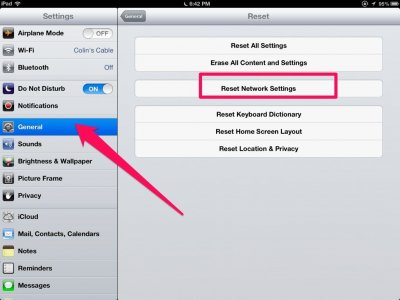Basha3
iPF Noob
Have had the ipad 4 for 6 months with no problems connecting to wi fi at home. All of a sudden wi fi connection is gone and when I try to establish connection, I get this message...."unable to join the network......." Have tried resetting network, restarting ipad and looking for answers online. No luck. Wi fi is working ok with other devices. Any help please?????