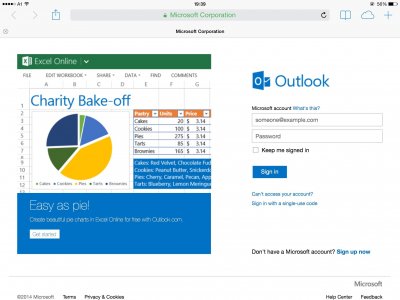Greg Martin
iPF Noob
Sometimes even after I delete all emails from the mailbox,trash and junk, a day or so later they sometimes come back,it's a mystery to me.
Welcome to the Apple iPad Forum, your one stop source for all things iPad. Register a free account today to become a member! Once signed in, you'll be able to participate on this site by adding your own topics and posts, as well as connect with other members through your own private inbox!