Apple iPad Forum 🍎
Welcome to the Apple iPad Forum, your one stop source for all things iPad. Register a free account today to become a member! Once signed in, you'll be able to participate on this site by adding your own topics and posts, as well as connect with other members through your own private inbox!
You are using an out of date browser. It may not display this or other websites correctly.
You should upgrade or use an alternative browser.
You should upgrade or use an alternative browser.
Cover photo
- Thread starter tyricqua
- Start date
Ampress
iPF Noob
Yes me too. They haven't made it easy have they. If you tap on the photo it just opens. How do you change it? Tapping in the lower right corner does bring up a drop down menu, but the 'upload photo' option does not work.
Last edited:
jenny metzer
iPF Noob
- Joined
- Nov 7, 2012
- Messages
- 2
- Reaction score
- 0
tyricqua said:I need help editing my cover photo on Facebook using my iPad.
Please help me and explain to me how to change a cover photo on Facebook
jenny metzer
iPF Noob
- Joined
- Nov 7, 2012
- Messages
- 2
- Reaction score
- 0
jenny metzer said:Please help me and explain to me how to change a cover photo on Facebook
Why u don't know ethier
twerppoet
iPad Fan
Please help me and explain to me how to change a cover photo on Facebook
To the best of my knowledge, it is not possible to do it using the FaceBook app.
However there are a few ways if you go to the FaceBook site using Safari.
One problem with doing it this way is that there does not seem to be any way to reposition the image. You get whatever FaceBook decides is optimum, usually just blowing the image up to fit and then centering.
Still, let's continue, since I already did most of the work on the post before I realized that you can't position the image.
Two of the methods require the photo to first be saved in one of your albums on FaceBook. The third needs you to have the photo on the iPad in the Photos app. If you need help with that, let me know.
The start point:
In Safari, go to your own profile page in FaceBook. You can do this by tapping on you own name at the top of the left column.
Most reliable:
The photo must already be on FaceBook.
Now in the bar of thumbnails just below the cover photo, choose Photos. There should be three tabs: Photos of you, Photos, and Albums. Select the appropriate one of these and navigate until you are on a page of square thumbnails that contain the photo you want. Tap and hold on the thumbnail until the popup menu appears. One of the options will be Open in New Tab. Choose that.
You'll get a page similar to the one below. The option to make the photo the cover page is near the bottom.

Slightly more trouble:
If you just double tap on the image you get the page below. A choice of menus appear below the photos. It has a tendency to disappear if you wait too long, in which case you can get the menu back by tapping near (but not on) the picture, or going to the next picture, then back.
Tap the Options menu then Make Cover.
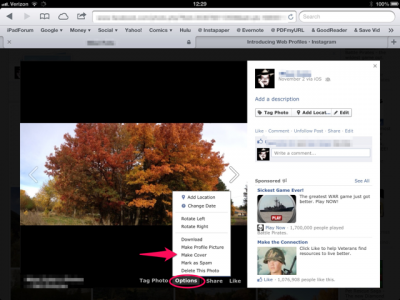
Most trouble, but you can upload:
Back on the profile page, before you select Photos. If you tap in the lower right corner of the cover photos, in just the right place, you a Change Cover button appear. Tap it again to for the options, which include uploading a photo as well as choosing one already in your FaceBook photos.
As I already mentioned the Reposition option does not work. It will tell you to drag the photo, but no combination of gestures I tried worked. That includes the rare but useful two finger dragging option that usually works inside a text box or column.

Good luck, and please let us know of these work for you, or better yet if you find something more to your liking.
Addendum:
Playing with this I noticed that it is now possible to use the FaceBook app to change your profile picture without too much trouble. Navigate to the picture you want. Once you have it full screen, tap and hold until the menu appears. One of the options it to use the image as your profile picture.
Last edited:
YUVRAJ
iPF Noob
Hi,
I did find a solution to - repositioning cover photo (on fb) when using IPAD.
I posess IPAD 2,there is a basic editing tool box that ipad 'photos' section provides for applying desired changes on your photos.
Since,I faced the problem - to be at mercy of fb servers to position my cover photo,instead I edited (precisely cropped my desired cover
photo) before uploading it on fb.As soon it was uploaded,within 10sec it was my desired cover photo.
What more is that : Once you have uploaded on fb,you can revert your photo (which is present in ipad 'photos' section) to it's previous form,ipad os allows you to do so.
So,if your cropping is perfect , you get what you want.
Also,not to forget : I dont know wheather IPAD 1 or the first model (whatever it was called) did have this feature of editing,but certainly IPAD 2 andmost probably the later models would have it.
I must mention that though this idea was mine to first try,but I got inspiration to try it - after reading reply by above user named
'twerppoet' , whose reply suggested me to somewhat play with the pic (that is to try editing it) .
So,if there anyone who tries my method faces any un-settled problem,feel free to reply to this thread.
Yuvraj
I did find a solution to - repositioning cover photo (on fb) when using IPAD.
I posess IPAD 2,there is a basic editing tool box that ipad 'photos' section provides for applying desired changes on your photos.
Since,I faced the problem - to be at mercy of fb servers to position my cover photo,instead I edited (precisely cropped my desired cover
photo) before uploading it on fb.As soon it was uploaded,within 10sec it was my desired cover photo.
What more is that : Once you have uploaded on fb,you can revert your photo (which is present in ipad 'photos' section) to it's previous form,ipad os allows you to do so.
So,if your cropping is perfect , you get what you want.
Also,not to forget : I dont know wheather IPAD 1 or the first model (whatever it was called) did have this feature of editing,but certainly IPAD 2 andmost probably the later models would have it.
I must mention that though this idea was mine to first try,but I got inspiration to try it - after reading reply by above user named
'twerppoet' , whose reply suggested me to somewhat play with the pic (that is to try editing it) .
So,if there anyone who tries my method faces any un-settled problem,feel free to reply to this thread.
Yuvraj
Last edited:
Most reactions
-
 357
357 -
 265
265 -
 252
252 -
 208
208 -
 151
151 -
 80
80 -
 26
26 -
 3
3 -
3
-
S
3
-
 1
1
Similar threads
- Replies
- 15
- Views
- 26K
- Replies
- 1
- Views
- 6K
