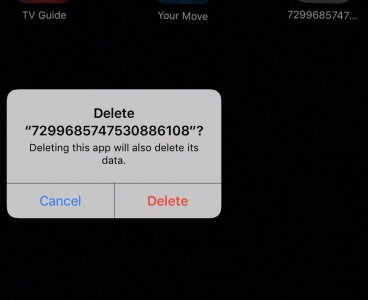anneUK
iPF Noob
I tried to delete the Google Photos app via Settings, General, Manage Storage. It showed it deleted but then showed Update Available in Apple Store.
It will not 'update' but neither can I get rid of the Waiting.... icon.
I have tried to delete it via iTunes but that doesn't work.
Can anyone tell me how to clear it and reinstall please?

It will not 'update' but neither can I get rid of the Waiting.... icon.
I have tried to delete it via iTunes but that doesn't work.
Can anyone tell me how to clear it and reinstall please?