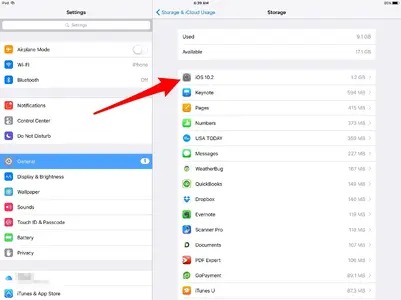Husq250
iPF Novice
I've decided to stay with the latest version of IOS 9. It's works very well and no need to change what's working. The problem is on this particular iPad, with it having the most empty storage, IOS 10 automatically downloads taking up as you can see the most room af any other app. Worse yet is that it will ask me EVERY DAY if I want to install it. I've deleted this download (which is not nice on my data plan) 3 times now.
The 2 solutions I already know of and don't want to hear are- to install it, fill the iPad up so it can't download. Anything else?
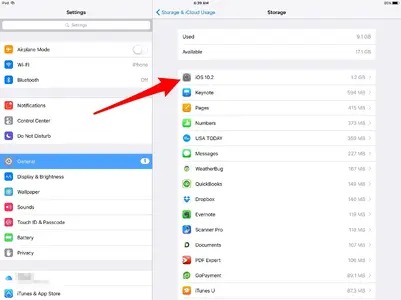
The 2 solutions I already know of and don't want to hear are- to install it, fill the iPad up so it can't download. Anything else?