5-Row Keyboard for iPad is a paid Cydia application ($2.99) that does exactly that it says on the tin. It enhances the standard iPad Keyboard with a 5th row which mimics the standard fifth row on a normal keyboard. So no more hassle with numbers or symbols. They are all on the top row, exactly as you would expect. You are able to select whether you prefer numbers or symbols as the default top row, and the selection changes as you would expect when you press the shift key. Have a look at the two screenshots below for an example (these were taken at the spotlight screen which is why the enter key says "search"). Also, I have combined 5-Row Keyboard for iPad with Black Keyboard (a free Cydia Tweak) for added effect! Gotta love the bl4ck!
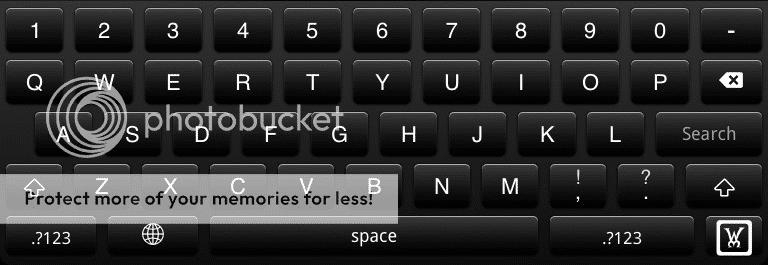
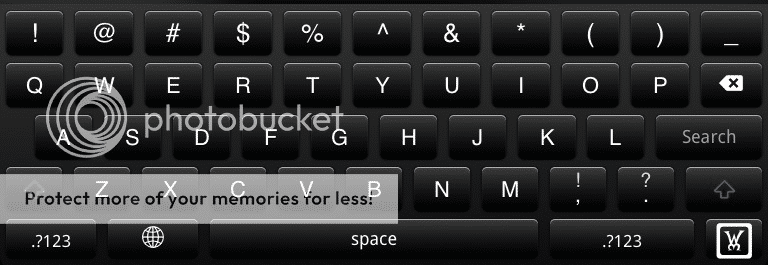
Another great reason to Jailbreak, I hope you'll agree!
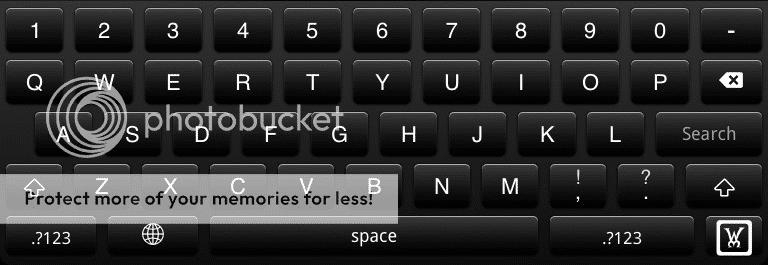
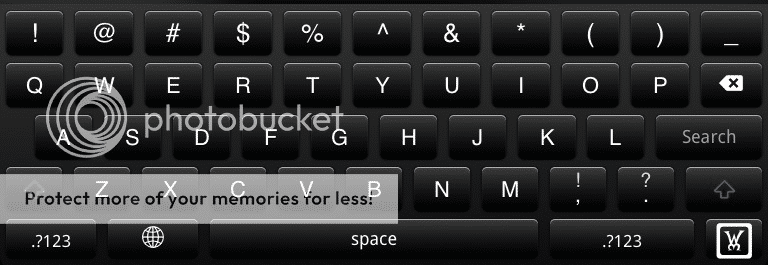
Another great reason to Jailbreak, I hope you'll agree!
Last edited:
