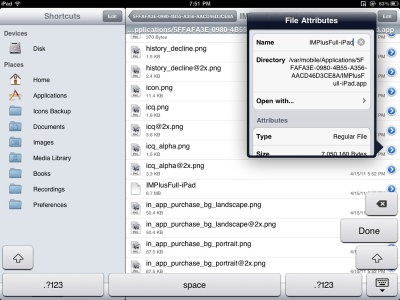Just jail broke my iPad and I linked it with my iPhone cydia account which I have a lot purchased packages that I can also install but I would like to be careful. I red the sticky the must have apps for iPad, just not sure if they are 4.3.2 compatible. I had my share of installing a package that led to a restore and infinite loop. I do my research before installing but sometimes the package doesn't always say. Is there a list or someone verifies apps work on 4.3.2? Thanks
Apple iPad Forum 🍎
Welcome to the Apple iPad Forum, your one stop source for all things iPad. Register a free account today to become a member! Once signed in, you'll be able to participate on this site by adding your own topics and posts, as well as connect with other members through your own private inbox!
You are using an out of date browser. It may not display this or other websites correctly.
You should upgrade or use an alternative browser.
You should upgrade or use an alternative browser.
4.3.2 compatibility apps?
- Thread starter HUNTER1
- Start date
Everything listed in the Ultimate Tweaks thread works on 4.3.2 unless indicated otherwise.
I don't know where you read the nothing works on 4.3.2 but the information is wrong.
I don't know where you read the nothing works on 4.3.2 but the information is wrong.
Last edited:
I just upgraded to 4.3.2 last night and the only Cydia app that I have found that doesn't work for me is the 5-row keyboard for iPad.
5-Row Keyboard for iPad works perfectly on 4.3.2. I have it running. You need to install the free package "Keyboard Fixer iOS 4.3+"
Hope that helps.
I just installed the keyboard fixer, still a no go.
And you are enabling the theme in Winterboard right? It works, I promise.
You've then got to enable the keyboard in Settings > General > Keyboard...
Last edited:
Munky said:Works now...I totally forgot about having to go into the keyboard settings after enabling it in winterboard. Thanks!
Glad you got it working.
Munky said:I found one problem though, a somewhat major one...in iFile the keyboard shows up as shown in the attached pic.
Hadn't spotted this until you mentioned it. One workaround is before you start iFile, switch to the standard keyboard in Settings, open iFile, switch back to settings and enable 5-Row again. iFile will use the standard keyboard all the time whilst it is open (even if you switch out and back), but other apps will use 5-Row as normal.
Not ideal, but it works for me until a fix is issued.
Last edited:
I just upgraded to 4.3.2 last night and the only Cydia app that I have found that doesn't work for me is the 5-row keyboard for iPad.
I think you find it does work. You just need to go to setting/ general/keyboard/International Keyboards/ english/ And select which one you want
Similar threads
- Replies
- 26
- Views
- 9K
- Replies
- 14
- Views
- 13K
- Replies
- 0
- Views
- 4K