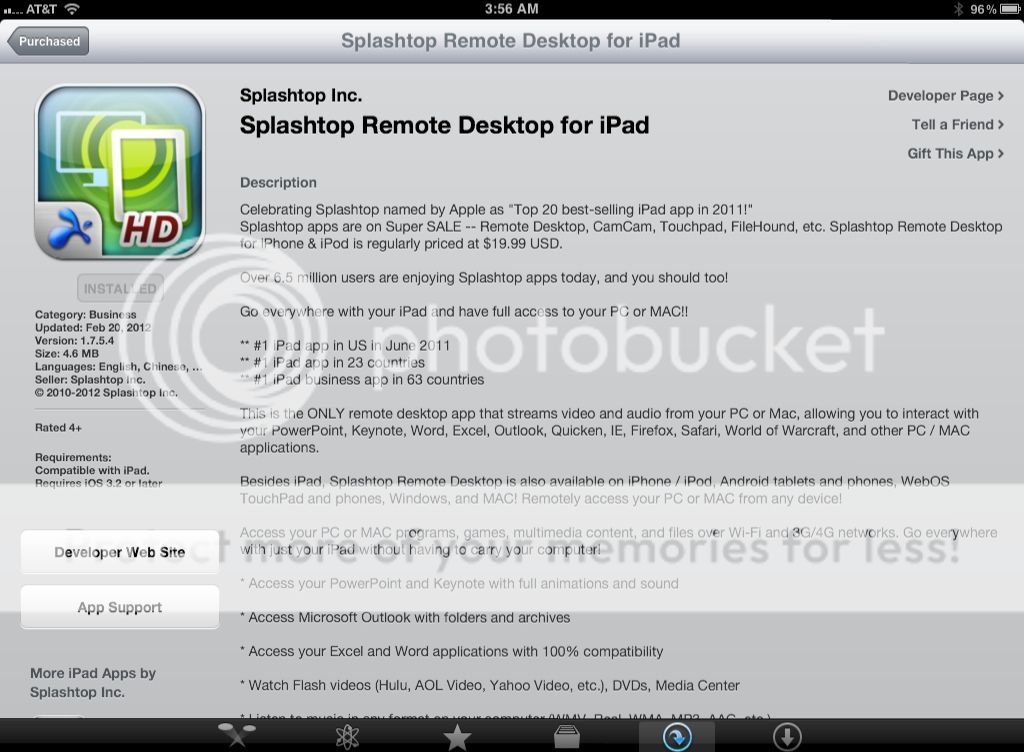I'm new to this site but I have not been able to find an answer to my question. I have an Ipad2 which I primarily use as a network viewer and music controller. It is a WiFi only min memory unit. All my pictures, videos and
music are stored on my 3TB external drive connected to my Windows 7 PC.
Using AirPlay, and ITunes Home Sharing, I stream music to my stereo
system via Apple Express and to my Home Entertainment system via Apple TV. Using this set up I listen to all my music wherever I want under the control of my IPad. Using ITunes, I've also set up folders for photos and videos.
These Folders show up on my Apple TV allowing me to view my photos or videos on my large TV. Everything works fine except.......there are times when I would like to view my photos on my IPad. I have Photo Stream enabled so my recent photos do appear via ICloud but this doesn't include videos or my older archieved photos. I could sync the photos to my Ipad but I'm never certain which ones I want and I don't have enough memory for Everything. I'm certain I could find an App to do this but I just wanted to make sure I'm not missing something.
It seems like everything is Streaming, so why can't I find a way to make this content ( photos and videos) available on my IPad?
music are stored on my 3TB external drive connected to my Windows 7 PC.
Using AirPlay, and ITunes Home Sharing, I stream music to my stereo
system via Apple Express and to my Home Entertainment system via Apple TV. Using this set up I listen to all my music wherever I want under the control of my IPad. Using ITunes, I've also set up folders for photos and videos.
These Folders show up on my Apple TV allowing me to view my photos or videos on my large TV. Everything works fine except.......there are times when I would like to view my photos on my IPad. I have Photo Stream enabled so my recent photos do appear via ICloud but this doesn't include videos or my older archieved photos. I could sync the photos to my Ipad but I'm never certain which ones I want and I don't have enough memory for Everything. I'm certain I could find an App to do this but I just wanted to make sure I'm not missing something.
It seems like everything is Streaming, so why can't I find a way to make this content ( photos and videos) available on my IPad?