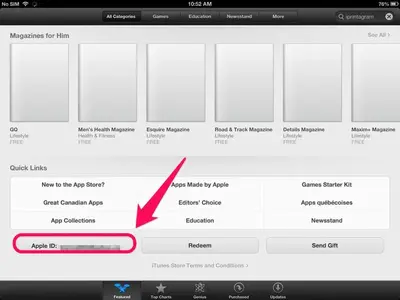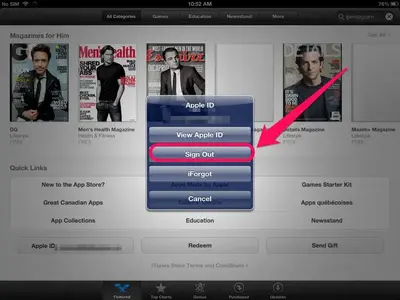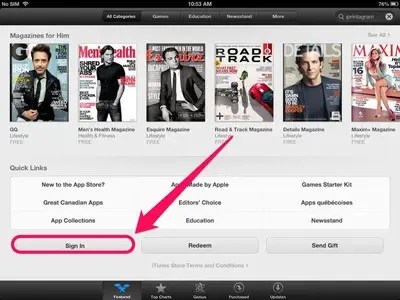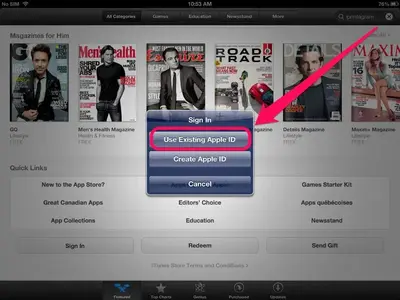WhydidIbuyit
iPF Noob
Out of the blue I am getting this pop up. All I am attempting to do is update my old apps! Why would my "account" suddenly be an issue? Now everything I click on results in this annoyance.
"Your account is not valid for use in the U.S. store. You must switch to the Canadian Store before purchasing."
All I am trying to do is update my apps. This pop up is new and makes no sense to me.
Would really appreciate a rescue! Look forward to your reply.
"Your account is not valid for use in the U.S. store. You must switch to the Canadian Store before purchasing."
All I am trying to do is update my apps. This pop up is new and makes no sense to me.
Would really appreciate a rescue! Look forward to your reply.