I'm an artist and need to upload .jpg photos to art websites from my iPad. I loaded some on my iPad using iPhoto through iTunes, but I'm at a loss as to how to proceed from there. Has anyone done this successfully?
Apple iPad Forum 🍎
Welcome to the Apple iPad Forum, your one stop source for all things iPad. Register a free account today to become a member! Once signed in, you'll be able to participate on this site by adding your own topics and posts, as well as connect with other members through your own private inbox!
You are using an out of date browser. It may not display this or other websites correctly.
You should upgrade or use an alternative browser.
You should upgrade or use an alternative browser.
Uploading photos to websites
- Thread starter Zoozyq
- Start date
Bluesjam
iPF Novice
I'm sure there are many ways but I like Photobucket. I've used Photobucket for years and they have an iPad app. So download the app, set up an account. On the Photobucket page you can upload very easy and also click on the link of chain and get all of the options you need. Good luck.
NumbLock
iPF Novice
I agree that the best way is the Photobucket app (which is free).
After you upload the picture...
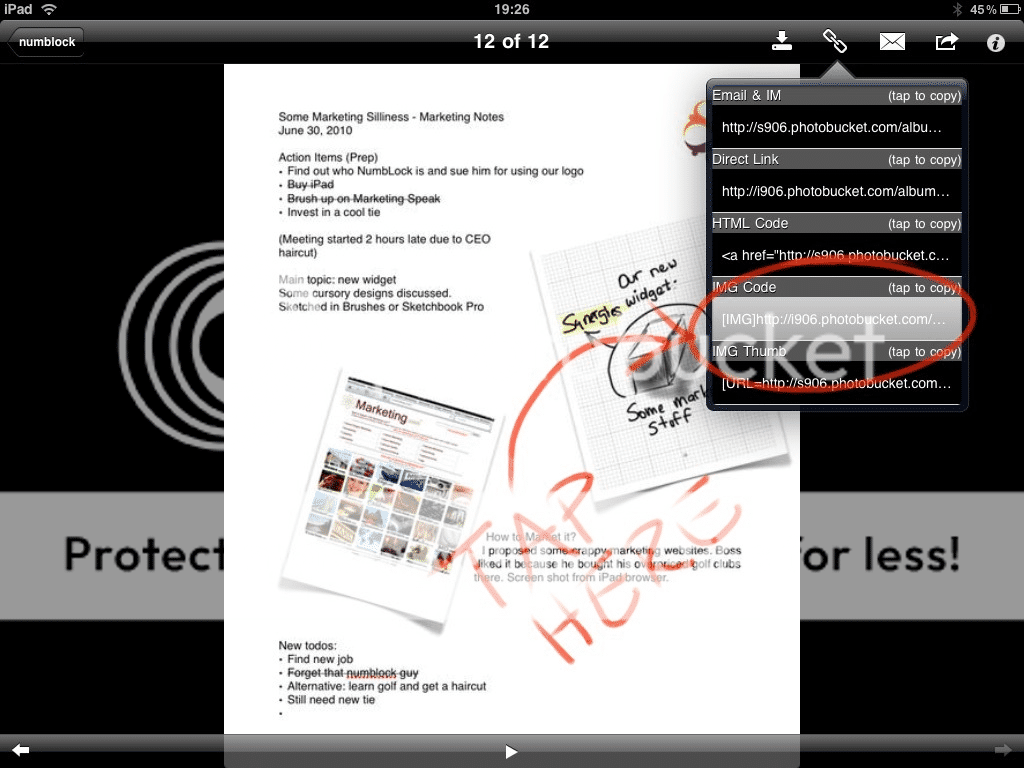
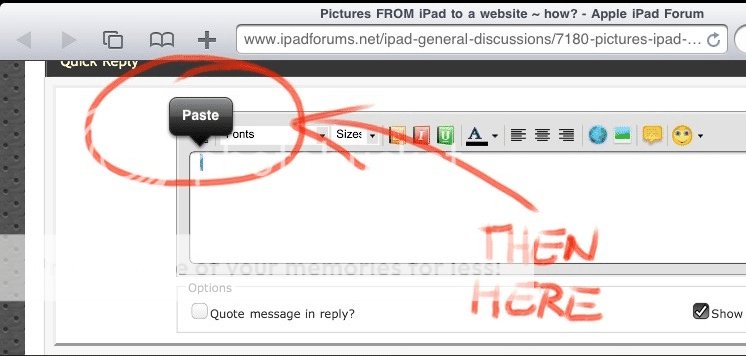
After you upload the picture...
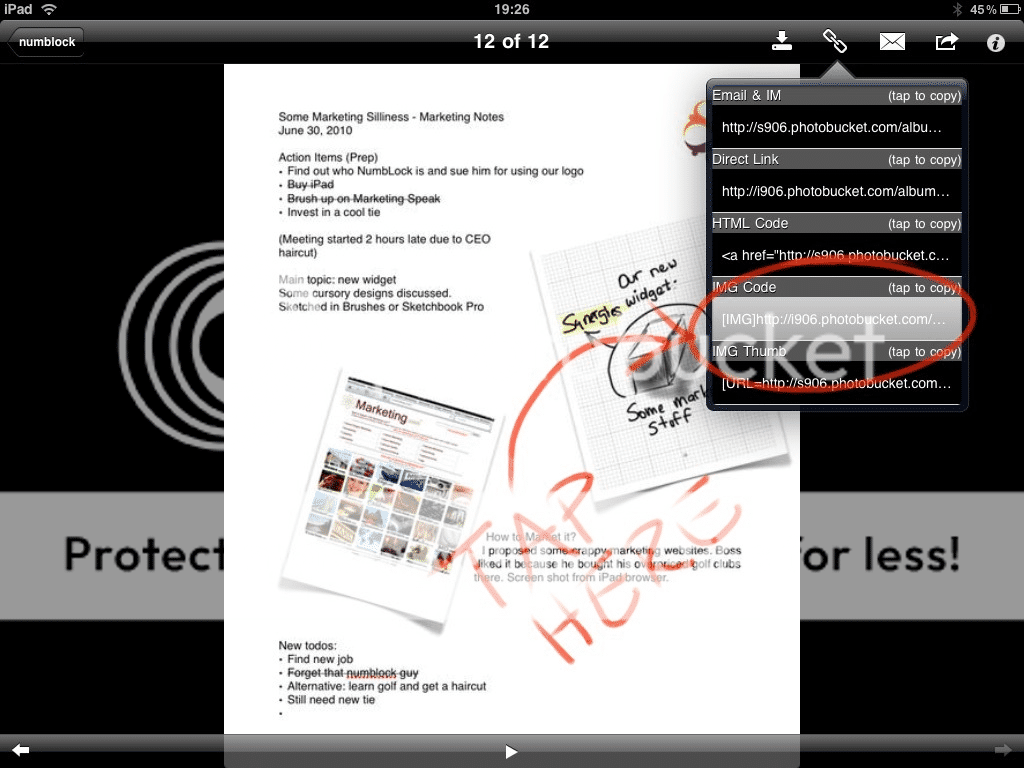
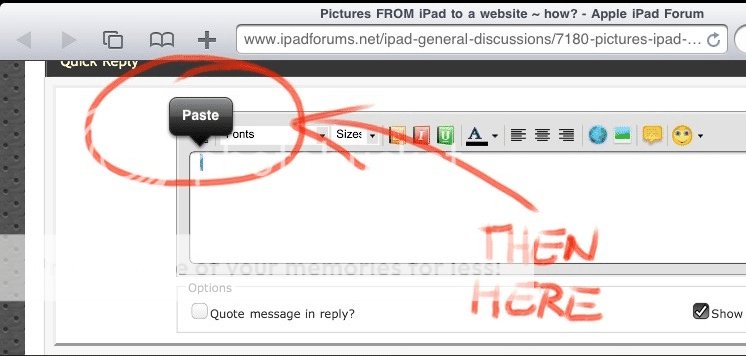
- Thread Starter
- #6
Thanks to all...
I appreciate your help. I knew about Photobucket and have had an account there for some time, mainly for websites that canuse links to images rather than uploads of image files. I have the iPad app for it, which works fine. While I can use it to post to Facebook and some other sites, I have yet to be able to post to sites such as Deviant Art where I upload and display my fractal files.
I appreciate your help. I knew about Photobucket and have had an account there for some time, mainly for websites that canuse links to images rather than uploads of image files. I have the iPad app for it, which works fine. While I can use it to post to Facebook and some other sites, I have yet to be able to post to sites such as Deviant Art where I upload and display my fractal files.
Bluesjam
iPF Novice
Numblock, did you buy that tie?
iVan
iPF Noob
Numblock, did you buy that tie?
No, he forgot that NumbLock guy...
I think that someone sued him.
You can use icabmobile browse to upload photos in websites
You CAN upload photos in websites using icabmobile browse. You can see the attach buttons. I tested and succeed in every website including twitter, facebook, gmail, and other websites. It's very good browser. Trust me, you will love it!
You CAN upload photos in websites using icabmobile browse. You can see the attach buttons. I tested and succeed in every website including twitter, facebook, gmail, and other websites. It's very good browser. Trust me, you will love it!
- Thread Starter
- #10
About uploading images
Thank you, calmmie! We just completed moving to a new location and have internet set up here, now, so posting art from my iPad is no longer of such importance, but I'll look into icabmobile.
Thank you, calmmie! We just completed moving to a new location and have internet set up here, now, so posting art from my iPad is no longer of such importance, but I'll look into icabmobile.
Mountainbikermark
iPF Noob
Being able to upload is just 1 great feature. It truly is a game changer of a browser.
Support Our Troops!!
This post was Tapatalk approved. Sent from an Incredible phone
Support Our Troops!!
This post was Tapatalk approved. Sent from an Incredible phone
bat0nas
iPF Novice
- Joined
- Apr 16, 2011
- Messages
- 227
- Reaction score
- 1
Hello guys,
Thanks for Photobucket app advice.
But is there an app for anonymous image uploading. Because photobucket requires login.
I would like to use such services like Postimage.org - free image hosting / image upload or ImageShack® - Online Photo and Video Hosting
Thanks
Thanks for Photobucket app advice.
But is there an app for anonymous image uploading. Because photobucket requires login.
I would like to use such services like Postimage.org - free image hosting / image upload or ImageShack® - Online Photo and Video Hosting
Thanks
iVan
iPF Noob
I found out a way through ICab Mobile. It's a feature that was added in the last update of the browser. Before you were able to download pictures from most any site but lately just besides the button in the upload dialog box there's another one that popped up that leads to your camera roll.
Billj
iPF Noob
Hi I'm having same problem can't upload photos to my wife's art site ipad grays out the browse icon , first , i'm new here and so a bit slow on the up take lol, all we want to do is upload photos and files to a few web sites, does Icad web browser let this work in there program, Please this is importent to us as when we travel we need to keep things updated. New to ipad and just got it.
carol chandler
iPF Noob
- Joined
- Jun 17, 2012
- Messages
- 1
- Reaction score
- 0
Billj said:Hi I'm having same problem can't upload photos to my wife's art site ipad grays out the browse icon , first , i'm new here and so a bit slow on the up take lol, all we want to do is upload photos and files to a few web sites, does Icad web browser let this work in there program, Please this is importent to us as when we travel we need to keep things updated. New to ipad and just got it.
I am also wondering how????
Similar threads
- Replies
- 2
- Views
- 7K
