Lionelman
iPF Noob
I have to only download the software. If I hit download and install, it knocks my Internet out.
Maybe I'm missing something.
When I connect my iPad to my PC and it's through with the sync process, I Click on "Check for Updates".
Then I get this message.
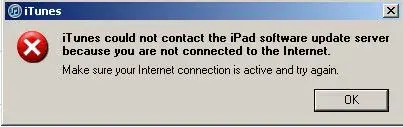
I know that I'm connected as I can update my apps, download new apps, etc.
