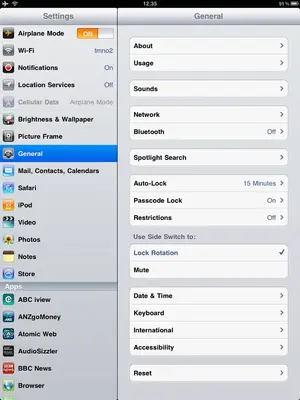Jacquelyn Alston
iPF Noob
I recently opened a book in my iBook library to continue reading it. The language has changed from english to
another language. I have no idea how it happened nor how to change the language back to English. Any help would be greatly appreciated.
another language. I have no idea how it happened nor how to change the language back to English. Any help would be greatly appreciated.