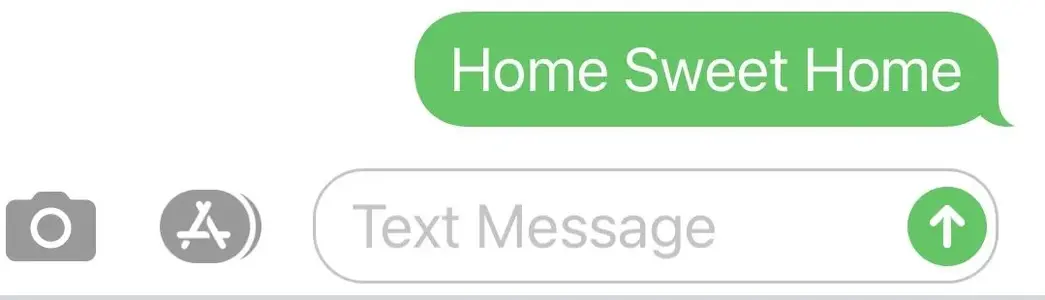Knightoftheapp
iPF Novice
To all,
I have an iPhone 10s. There are times when I send text messages to other iPhone users and they end going through as android texts instead of iPhone texts. See the attached example. In other words, if I send a text to another iPhone user, the text I sent is the blue. But sometimes it is the color green (the android color). How do I fix this situation? Thanks.

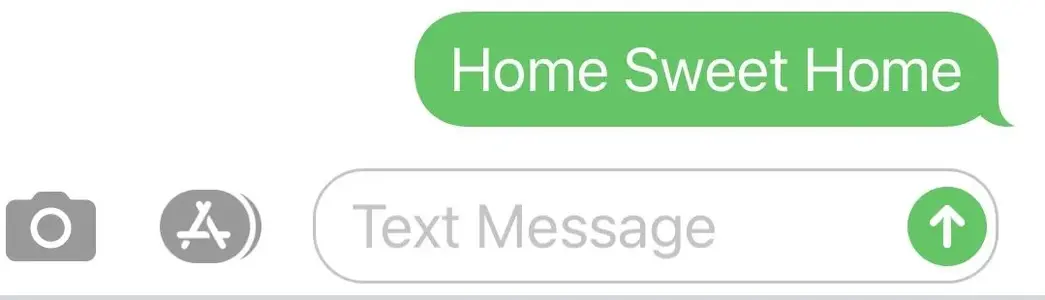
I have an iPhone 10s. There are times when I send text messages to other iPhone users and they end going through as android texts instead of iPhone texts. See the attached example. In other words, if I send a text to another iPhone user, the text I sent is the blue. But sometimes it is the color green (the android color). How do I fix this situation? Thanks.