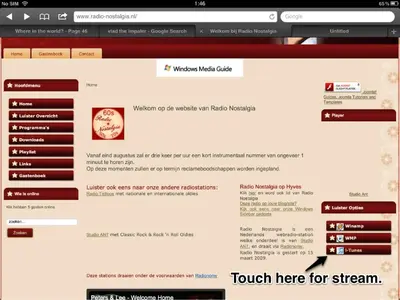WitchOneSalem
iPF Noob
rollerd said:If you are interested in printing out a list of your apps. In iTunes, select Apps under Library, select the first icon to the right of the Apple logo in the center top, select File at top right, select print, then select song listing, and then select OK. Then print. I wanted a list before I move over to my new iPad.
That is interesting. Good tip.
Sent from my IPAD 1st generation. WIFI only. 64GB