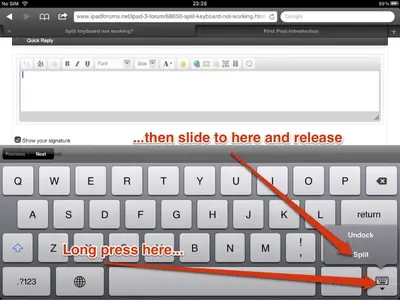You are using an out of date browser. It may not display this or other websites correctly.
You should upgrade or use an alternative browser.
You should upgrade or use an alternative browser.
Split keyboard not working?
- Thread starter DroidHAM
- Start date
Mickey330 said:Sorry to be the one who asks the stupid question, but - are you on iOS 5? The split keyboard didn't show up until that version...
Marilyn
I'm on the new iPad' so yahhhh. And restarting didn't help
ColemanLee09
iPF Noob
Try restoring as a last resort. My new iPad works fine with the split keyboard.
it was enabled originally in general --> keyboard. I tried turning it off, restarting and turning back on, but when i goto type in a window its still standard. Tried it on my wifes ipad with the same result. Is there somewhere else I set it other than general --> keyboard?
Headblade
iPF Noob
DroidHAM said:it was enabled originally in general --> keyboard. I tried turning it off, restarting and turning back on, but when i goto type in a window its still standard. Tried it on my wifes ipad with the same result. Is there somewhere else I set it other than general --> keyboard?
Wait. Are you holding down the lower right virtual keyboard button until the options appear? It under the right shift key and has an arrow below it.
Sent from my 3rd Gen iPad using iPF app
Similar threads
- Replies
- 15
- Views
- 10K