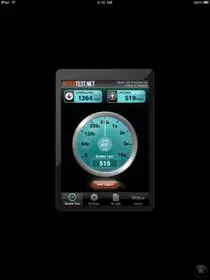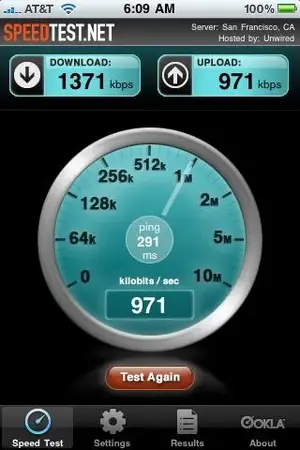You are using an out of date browser. It may not display this or other websites correctly.
You should upgrade or use an alternative browser.
You should upgrade or use an alternative browser.
Speed test Ipad vs iphone3gs
- Thread starter Pogi-pad
- Start date
Why don't your pictures include both bezel and table? Context or it didn't happen.
Do it side by side. Was that supposed to be average, what is the wireless router? What is the allowed upload speed from the network they were on? You offer blurry pictures and no information.
Opps sorry, I just did a quicky print screen shot from each of the devices.
I'm using att uverse wireless 2wire router. Not sure what my allowed upload speed is from my network.
I just basically down loaded both apps on each device, set my iphone to wireless and hit the test button ( did it twice) just to see if it would come close.
Sorry for the poor pix, not sure how make them bigger/clearer.
Thanks for doing the test. What might be more empirical is to do the same test alternating between the iPhone and iPad 10 times and record the values.
iPhone Test, iPad Test, iPhone Test, iPad Test, etc.. until you do each one 10 times.
iPhone Test, iPad Test, iPhone Test, iPad Test, etc.. until you do each one 10 times.
brobar
iPF Noob
Those tests can vary greatly (by time, person, location, device, traffic, etc...)
For example I just tested on both my iPhone and iPad and here are my results:
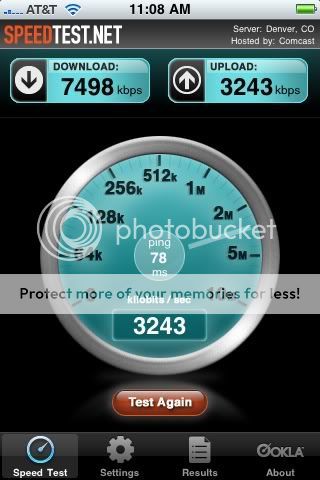
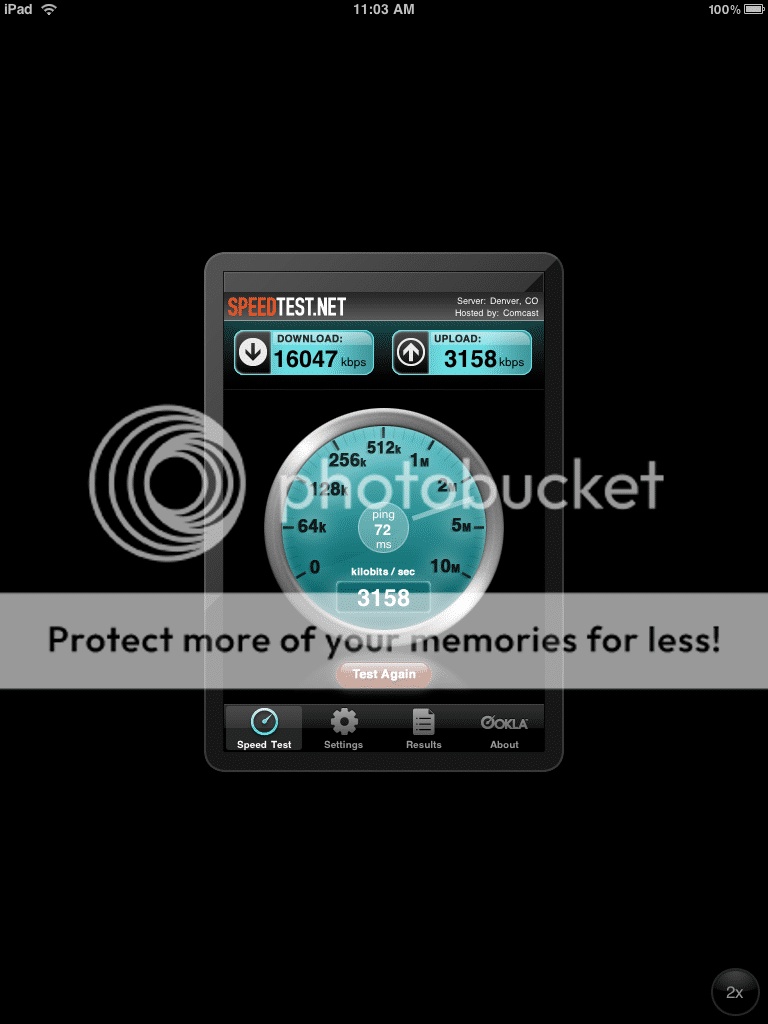
My download speed was TWICE as fast on the iPad as it was on the iPhone and just slightly slower uploading on the iPad compared to the iPhone.
Something I just noticed though... the iPhone takes screenshots in JPG while the iPad takes screenshots in PNG. I never knew that 'till testing this. You learn something new every day. =)
For example I just tested on both my iPhone and iPad and here are my results:
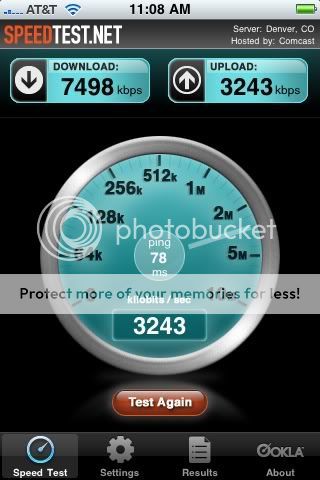
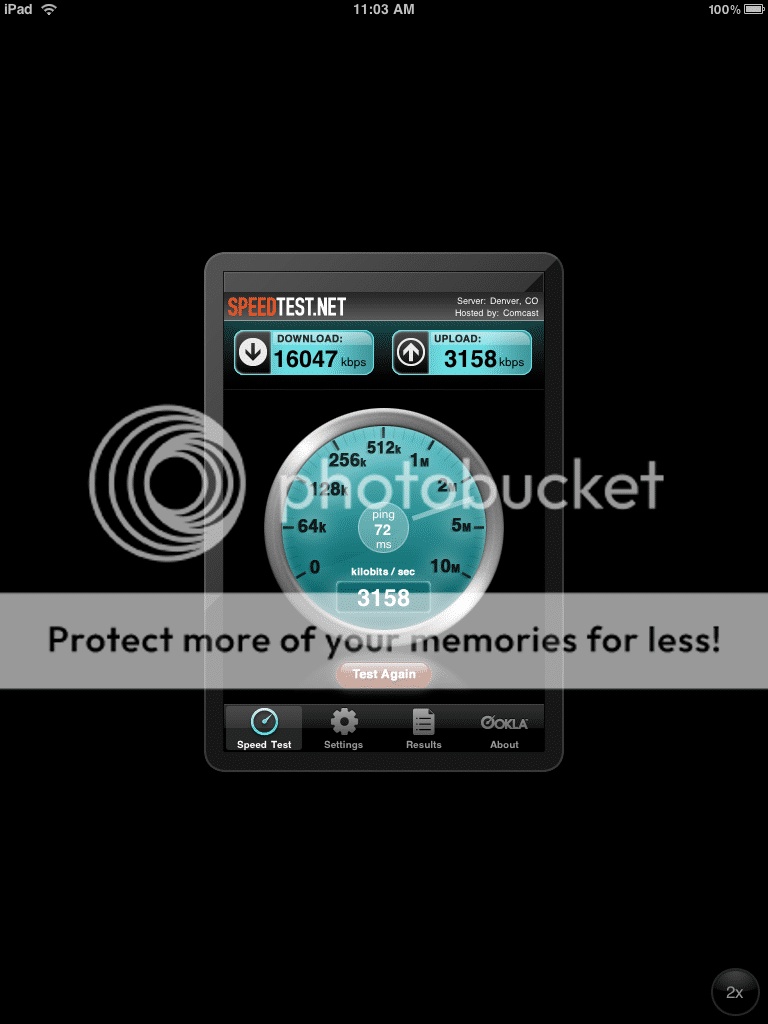
My download speed was TWICE as fast on the iPad as it was on the iPhone and just slightly slower uploading on the iPad compared to the iPhone.
Something I just noticed though... the iPhone takes screenshots in JPG while the iPad takes screenshots in PNG. I never knew that 'till testing this. You learn something new every day. =)
Thanks for doing the test. What might be more empirical is to do the same test alternating between the iPhone and iPad 10 times and record the values.
iPhone Test, iPad Test, iPhone Test, iPad Test, etc.. until you do each one 10 times.
Your right. I'll try that and document it. and hopefully post better picutures
Those tests can vary greatly (by time, person, location, device, traffic, etc...)
For example I just tested on both my iPhone and iPad and here are my results:
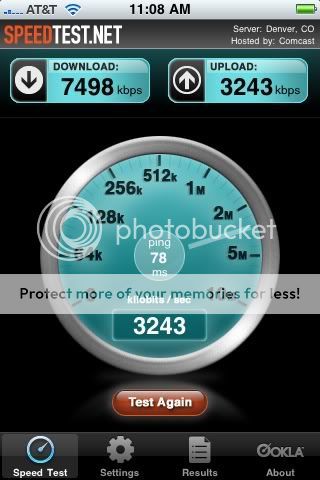
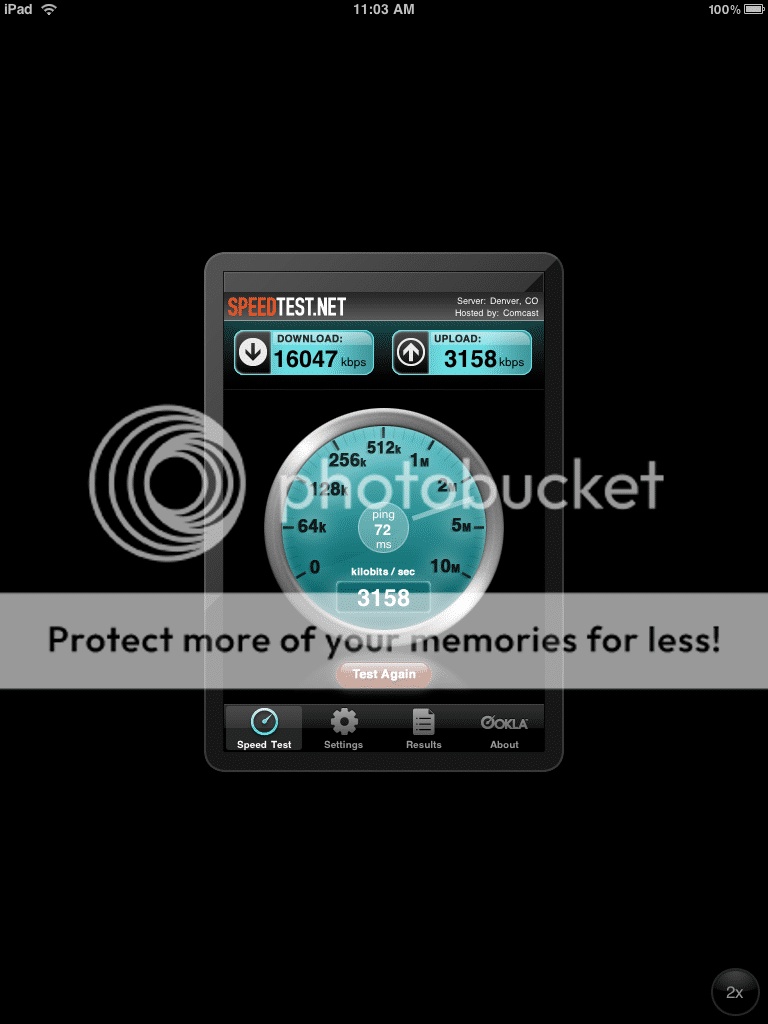
My download speed was TWICE as fast on the iPad as it was on the iPhone and just slightly slower uploading on the iPad compared to the iPhone.
Something I just noticed though... the iPhone takes screenshots in JPG while the iPad takes screenshots in PNG. I never knew that 'till testing this. You learn something new every day. =)
Wow that blows speed out of the water. BTW nice pictures
thanks pogi-pad and brobar for posting your test results!
Which version of iphone do you guys have? (2g, 3g, 3gs)
3gs
hockey_stick2010
iPF Noob
thank you for this informative post
MikesTooLz
iPF Novice
No need to test, lol
iphone 3g and 3gs = 802.11G
iPad = 802.11N
ipad wifi = faster than iPhone.
for those that didnt get faster speeds, were you using them both on a wireless G router? Wireless N router will give better speeds to the iPad.
you then also have to deal with the speeds and reliability of your ISP. you could perform the speed test from the same PC or device and get different speeds each time depending on the ISP, data caps, equipment, and network congestion.
iphone 3g and 3gs = 802.11G
iPad = 802.11N
ipad wifi = faster than iPhone.
for those that didnt get faster speeds, were you using them both on a wireless G router? Wireless N router will give better speeds to the iPad.
you then also have to deal with the speeds and reliability of your ISP. you could perform the speed test from the same PC or device and get different speeds each time depending on the ISP, data caps, equipment, and network congestion.
Last edited: