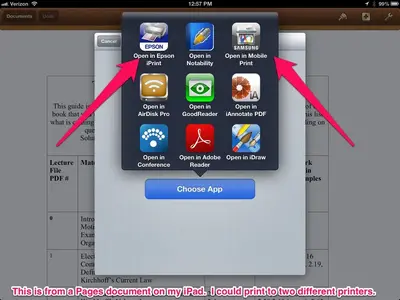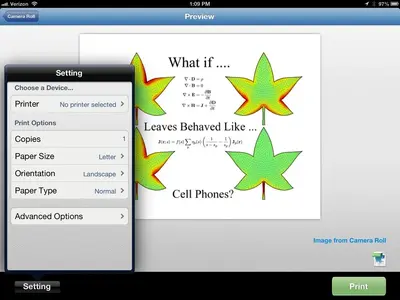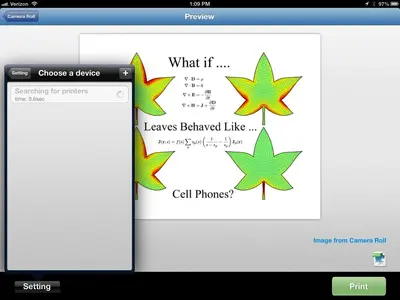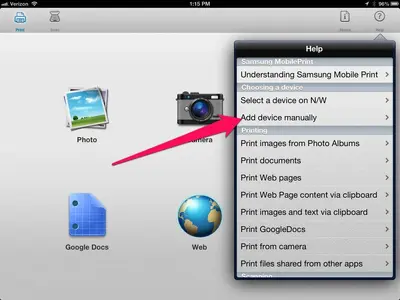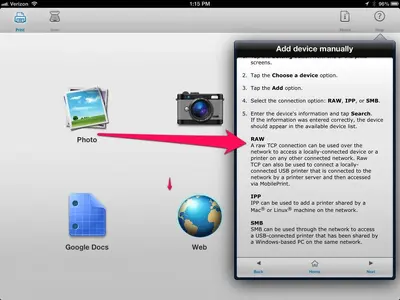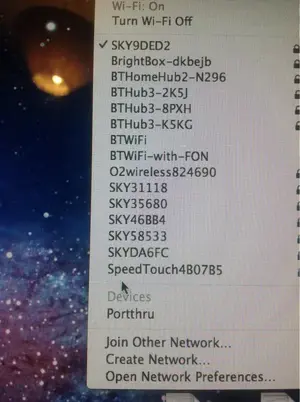I_luv_Apple
iPF Novice
I've checked all the threads and can't find a response that's applicable to my problem, please help. I have a Samsung Wireless laser printer that states that you can print direct from your iPad and phone if you download the Samsung print app. This printer is not AirPrint Compatible as far as Im aware (are laser printers compatible with AirPrint?). I've spent nearly all night trying to find my printer on the Samsung app but it cannot connect. What I find strange though is the fact that my printer can wireless print off the iMac easily but not the iPad or iPhone. Can anyone recommend a solution to my problem? Will I need to buy an airport device? I've looked at a few apps but I am not sure how my documents get to the app to print. Any help will be gladly appreciated thank you xx appreciated. Thank you xxx
Any
Any