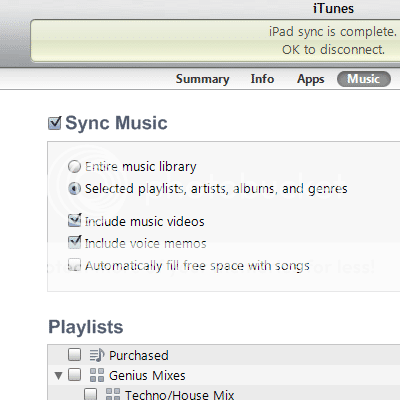AppleAlias3
iPF Noob
I have been having major problems with syncing music onto my iPad, and I figured i would just restore and save myself the stress. I have never done this before so if all of my stuff is on iTunes, I won't lose anything, right? I've invested probably over 100 dollars in apps and I don't want to lose everything. I sync regularly, so is everything backed up?