You are using an out of date browser. It may not display this or other websites correctly.
You should upgrade or use an alternative browser.
You should upgrade or use an alternative browser.
Private browsing /Safari
- Thread starter mini user
- Start date
Hit the + button at the top right of the screen in Safari. Then select PRIVATE at the bottom left of the screen.
I'm pretty sure this has moved under iOS7, since I'm sure it used to be in Settings.
Thanks for the question. I had no idea of this change until I started hunting as a result of your question.
I'm pretty sure this has moved under iOS7, since I'm sure it used to be in Settings.
Thanks for the question. I had no idea of this change until I started hunting as a result of your question.
giradman
iPad Fan
Hello & welcome to the forum!  First, I'm assuming that you are on the upgraded iOS (i.e. 7.0.4)? Second, is there a reason you are not using the native Mail app on the iPad (vs. trying to use the Safari browser) for your email - the app is much easier?
First, I'm assuming that you are on the upgraded iOS (i.e. 7.0.4)? Second, is there a reason you are not using the native Mail app on the iPad (vs. trying to use the Safari browser) for your email - the app is much easier?
Not sure why you cannot do your email on Safari - please let's us know which web-based email you are using (Gmail, Yahoo, and/or other)? Below is a screen capture from my iPad showing the Safari settings - check the arrow to see if your settings are similar - than might be the issue? Dave
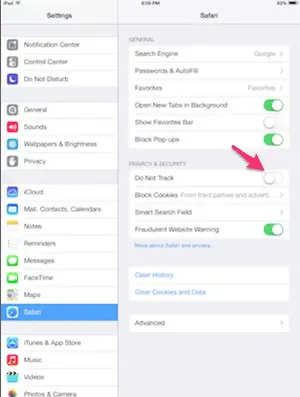
Not sure why you cannot do your email on Safari - please let's us know which web-based email you are using (Gmail, Yahoo, and/or other)? Below is a screen capture from my iPad showing the Safari settings - check the arrow to see if your settings are similar - than might be the issue? Dave
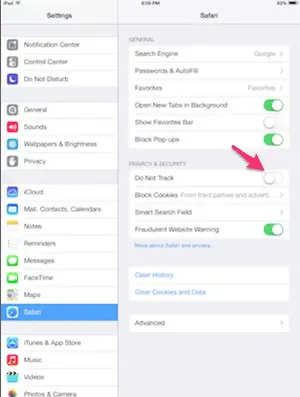
Hi, giradman ,
Thanks you for your inquiry. I am using 7.0.4...
I have elected to use email through Safari (Yahoo) as I have several email addresses....for business, different groups, family, etc. That way the emails are already categorized and I don't have them all jumbled up...also easier to find what I need.
I started using the iPad email app but found it just as easy to log in to each. I actually do read my primary email through the iPad app...but get tired of having to do the reset to remove all the 'ghost' emails.
Thank you for your help...the answer was in the email directly above yours.
Still lovin' my mini.
Thanks you for your inquiry. I am using 7.0.4...
I have elected to use email through Safari (Yahoo) as I have several email addresses....for business, different groups, family, etc. That way the emails are already categorized and I don't have them all jumbled up...also easier to find what I need.
I started using the iPad email app but found it just as easy to log in to each. I actually do read my primary email through the iPad app...but get tired of having to do the reset to remove all the 'ghost' emails.
Thank you for your help...the answer was in the email directly above yours.
Still lovin' my mini.
twerppoet
iPad Fan
In case you did not know, Yahoo has a mail app. It works pretty well, a bit better than using the website in my oppinion. Though maybe they got a bit carried away with adding themes.
i wish to know How can I group a set of email ids&save so that I dont hv to select individualemail ids every time?No problem. Let us know what you think.
twerppoet
iPad Fan
MailShot creates special entries in your Contacts app that will act (mostly) like email groups when used with the Mail app.
It can be done manually too (so I've been told) but it's a pain, and I don't remember exactly how.
I don't use MailShot myself, and it's been a while since it's been mentioned here. Hopefully the app is still available and works properly.
It can be done manually too (so I've been told) but it's a pain, and I don't remember exactly how.
I don't use MailShot myself, and it's been a while since it's been mentioned here. Hopefully the app is still available and works properly.
