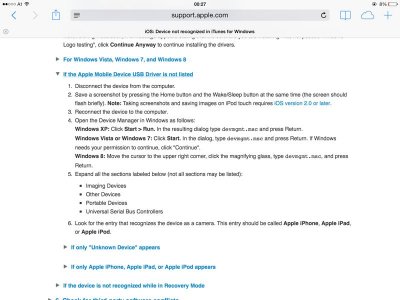dscatdan1
iPF Noob
Ipad2 after recent update now stuck in restore mode. PC does not detect when connect via cable. PC does detect iPhone when connected with same cable. Have tried different cables and all usb ports. Reinstalled iTunes per Apple protocol. Restarted Apple mobile support and confirmed on automatic. Device manager does not show Apple usb driver when ipad connected but does when iPhone connected. Able to charge with cable. After hour call with Apple tech, he said need to take into Apple store. No Apple store here in Chile and will not return to USA until.July. any suggestions? Thanks