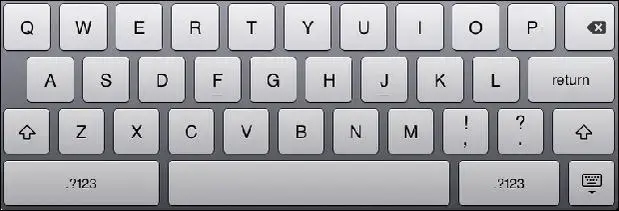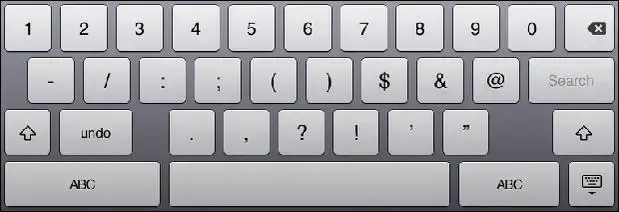You are using an out of date browser. It may not display this or other websites correctly.
You should upgrade or use an alternative browser.
You should upgrade or use an alternative browser.
On-screen Keyboard
- Thread starter RayB
- Start date
RayB
iPF Noob
Although wasn't such keyboard switching shown off in the keynote section about Numbers?
I haven't checked the actually content of the keynote, but it appears from the screenshot below that Numbers does have that type of on-screen keyboard switching available.
The entry bar icons seem to suggest that the user can switch among a text, date, numeric, and possibly a formula keyboard.
Attachments
Minimize Keyboard for better full screen view
The graphic on the key looks more to me, to be showing that tapping this key will lower the keypad away from the screen to allow full screen viewing.
:ipad-keyboard:
Its actually annoying to say the least when your using an iPhone and the app developer did not think that while inputing data in the app, you may want to sometimes reduce/minimize the keyboard to take a look at the screen as it was before the data keyboard came up.
Some times the only way around this is to enter your text and hope the keyboard goes away, then tap another input dialogue box to bring the keyboard up again for more data input. Other times it never leaves at all until all data is accepted by the app, sometimes not even then, leaving a small sliver of the actual app in the background appear between menu bars and keyboard.
Jaadu VNC has a nice way to deal with this... Three fingers swipe up the screen to remove menu bars and three fingers swipe down the screen slides the keyboard from view. But its always there when you want or need it again.
UPDATE: I just went into my iPad simulator from the SDK and tested this theory. Yes, that is the purpose of the button. It minimizes the keyboard to allow you to look behind it and to see full screen.
Tapping back onto any input box within the app allows the keyboard to slide back up again ready for data input.
The graphic on the key looks more to me, to be showing that tapping this key will lower the keypad away from the screen to allow full screen viewing.
:ipad-keyboard:
Its actually annoying to say the least when your using an iPhone and the app developer did not think that while inputing data in the app, you may want to sometimes reduce/minimize the keyboard to take a look at the screen as it was before the data keyboard came up.
Some times the only way around this is to enter your text and hope the keyboard goes away, then tap another input dialogue box to bring the keyboard up again for more data input. Other times it never leaves at all until all data is accepted by the app, sometimes not even then, leaving a small sliver of the actual app in the background appear between menu bars and keyboard.
Jaadu VNC has a nice way to deal with this... Three fingers swipe up the screen to remove menu bars and three fingers swipe down the screen slides the keyboard from view. But its always there when you want or need it again.
UPDATE: I just went into my iPad simulator from the SDK and tested this theory. Yes, that is the purpose of the button. It minimizes the keyboard to allow you to look behind it and to see full screen.
Tapping back onto any input box within the app allows the keyboard to slide back up again ready for data input.
Last edited:
RayB
iPF Noob
Thanks
Thanks for your post Abble(censored).
One more keyboard question: I notice that on the numeric keyboard there is both an UNDO key as well as a backspace key.
What's the difference?
Will the UNDO key just cancel the entire keyboard session?

Thanks for your post Abble(censored).
One more keyboard question: I notice that on the numeric keyboard there is both an UNDO key as well as a backspace key.
What's the difference?
Will the UNDO key just cancel the entire keyboard session?
Attachments
The UNDO button
Tapping the UNDO button on the keypad = removes all characters last typed either in a search window or data entry window.
So if I was to type www.http://12345%#@@!
Tapping UNDO would clear the entire line, just as the small x does at the end of the entry window.
The UNDO key is actually only displayed after you tap the .?123 button on the main keyboard.
Hope this helps
Tapping the UNDO button on the keypad = removes all characters last typed either in a search window or data entry window.
So if I was to type www.http://12345%#@@!
Tapping UNDO would clear the entire line, just as the small x does at the end of the entry window.
The UNDO key is actually only displayed after you tap the .?123 button on the main keyboard.
Hope this helps
If you are talking about the miniature keyboard in the lower right hand corner of the on-screen keyboard, it's to dismiss the keyboard.So does anyone know what the purpose is for the on-screen keyboard key in the bottom-right corner? Could it be to display alternate keyboards, like a "dates" keyboard?

onscreen keyboard
right bottom corner key when touched hides the keyboard.
I can't find anything that would do the "BACKSPACE" movingg curser to the right--do you know???
right bottom corner key when touched hides the keyboard.
I can't find anything that would do the "BACKSPACE" movingg curser to the right--do you know???
So does anyone know what the purpose is for the on-screen keyboard key in the bottom-right corner? Could it be to display alternate keyboards, like a "dates" keyboard?

freebirdforever
iPF Novice
right bottom corner key when touched hides the keyboard.
I can't find anything that would do the "BACKSPACE" movingg curser to the right--do you know???
Wait.... What?
Sent from the Droid... The one you were looking for...
Obermiller
iPF Noob
iPad virtual keyboard
I hate the virtual keyboard because it does not have the arrow keys. However when I log into remote computers sometimes a third keyboard is available with the arrow keys and a few others that are missing. Can anyone help me change to that keyboard all the time?
I hate the virtual keyboard because it does not have the arrow keys. However when I log into remote computers sometimes a third keyboard is available with the arrow keys and a few others that are missing. Can anyone help me change to that keyboard all the time?
Bosvaark
iPF Noob
Obermiller said:I hate the virtual keyboard because it does not have the arrow keys. However when I log into remote computers sometimes a third keyboard is available with the arrow keys and a few others that are missing. Can anyone help me change to that keyboard all the time?
Most apps that support typing have their own keyboard which replaces the apple keyboard for that session , and have extra keys - like arrows,
See example from a typing app i use
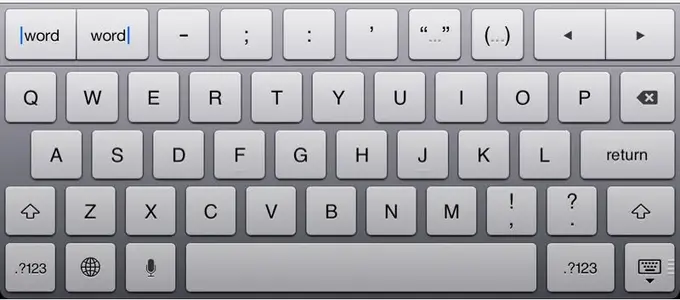
One day apple might give us more keys like arrows!
Similar threads
- Replies
- 7
- Views
- 4K
- Replies
- 6
- Views
- 6K
- Replies
- 2
- Views
- 14K
- Replies
- 2
- Views
- 13K