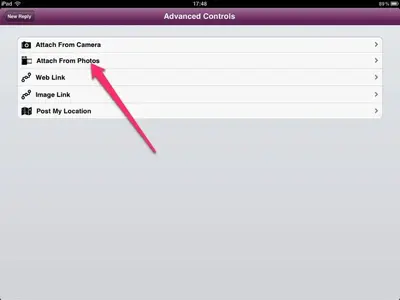You are using an out of date browser. It may not display this or other websites correctly.
You should upgrade or use an alternative browser.
You should upgrade or use an alternative browser.
New to forums
- Thread starter Momtink
- Start date
Hi and welcome to the Forum,
When viewing a web page and then selecting a map, the map can either load on the same page or sometimes will open in it's own page. Look just above the web page and you will see the Tabs which will show the Title for the page you are viewing. If it has loaded in its own page you will see the previous page tab here, just press to select. If it has loaded on the same page just press the Back Tab which is top left and it will take you back to the previous page. If you long press this tab a box will drop down showing you a list of previous pages and you can select one of these to view.

When viewing a web page and then selecting a map, the map can either load on the same page or sometimes will open in it's own page. Look just above the web page and you will see the Tabs which will show the Title for the page you are viewing. If it has loaded in its own page you will see the previous page tab here, just press to select. If it has loaded on the same page just press the Back Tab which is top left and it will take you back to the previous page. If you long press this tab a box will drop down showing you a list of previous pages and you can select one of these to view.

Gabriel1
iPF Noob
Momtink said:Thank you for replying. When I select to view a map from the page I am viewing ther is no back button or tabs. Any ideas?
Could you post a screenshot so that we can see what you see?
To take a screenshot just requires a quick press of the on/off and home buttons together. The image will be saved in your Photo App.
BTW, that is some nice Skitching by Leelai!
The Archangel
Gabriel1
iPF Noob
smalltowngirl13
Administrator
Hello and welcome to the forum!
Gabriel1 said:If you use the IPF App, touch the advanced button at the top right of the reply screen then the attach from photos option......
<img src="http://www.ipadforums.net/attachment.php?attachmentid=16852"/>
<img src="http://www.ipadforums.net/attachment.php?attachmentid=16853"/>
The Archangel
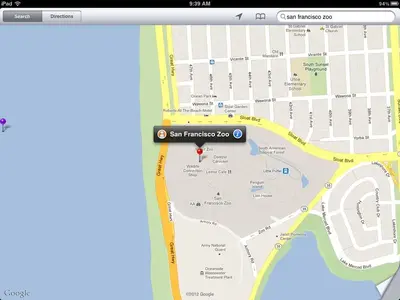
Momtink said:<img src="http://www.ipadforums.net/attachment.php?attachmentid=16946"/>
Are you getting this map up when on safari or are you in an app and can you tell us which app it is or the site you are on?
leelai said:Are you getting this map up when on safari or are you in an app and can you tell us which app it is or the site you are on?
Yes, I am on safari. Looked up San Francisco zoo, search showed a map so I clicked on it to see the area. I then wanted to go back to the search page and couldn't.
Momtink said:Yes, I am on safari. Looked up San Francisco zoo, search showed a map so I clicked on it to see the area. I then wanted to go back to the search page and couldn't.
Okay just been trying out different zoo maps, one I found loaded in the map app, of which I'll attach a photo below for you to confirm. If it is this that has happened you have actually been directed to a different app and no you cannot reverse out of it. What you do is just upswipe with 4 fingers which will reveal your multi task bar along the bottom, then select safari again and it will load with the page you were reading. When you do reveal your multi task bar, you will also see the map app there too, if you'd like to go back to the map. Let us know if this is it.
Edit - Just had another look at your map and yes this is what has happened.

Similar threads
- Replies
- 3
- Views
- 2K
- Replies
- 3
- Views
- 1K
- Replies
- 2
- Views
- 2K