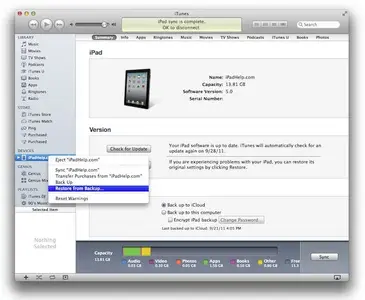Hi, sorry to post something which has prob been bought up numerous times but just getting myself more confused.
I synced my iPad with my laptop for the first time this week (had iPad for 6mths but was reluctant to sync as when I did iPod with laptop I lost all my music). To start with I lost all of my apps, books etc. I somehow managed to get these back but have lost all the documents I created. I checked in iWork's on iCloud but only one that I tried since the sync is there, I thought all docs were automatically updated to iCloud?
The apps are all showing on my laptop but no documents.
Anyway, had some really important docs, is there anyway of recovering them? Tried a download from supercrazyawesome.com but unable to open it.
Help?!
I synced my iPad with my laptop for the first time this week (had iPad for 6mths but was reluctant to sync as when I did iPod with laptop I lost all my music). To start with I lost all of my apps, books etc. I somehow managed to get these back but have lost all the documents I created. I checked in iWork's on iCloud but only one that I tried since the sync is there, I thought all docs were automatically updated to iCloud?
The apps are all showing on my laptop but no documents.
Anyway, had some really important docs, is there anyway of recovering them? Tried a download from supercrazyawesome.com but unable to open it.
Help?!