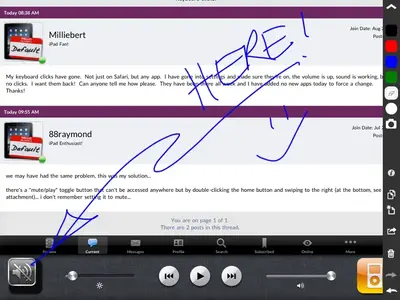You are using an out of date browser. It may not display this or other websites correctly.
You should upgrade or use an alternative browser.
You should upgrade or use an alternative browser.
Keyboard Sounds on Ipad
- Thread starter ddewaal
- Start date
You can use the side button to set rotation lock or mute. When you pick one, you have to use the multitask bar to use the other.
For the multitask bar, double click on the home button and when the screen rises, swipe to the right (so that the bottom section moves right). At the far left after that swipe should be the controls to operate either mute or rotation.
Recap:
Side button = mute; you'll find rotation controls in the multitask bar
Side button = rotation lock; you'll find volume/mute controls in the multitask bar
Hope this helps.
Marilyn
For the multitask bar, double click on the home button and when the screen rises, swipe to the right (so that the bottom section moves right). At the far left after that swipe should be the controls to operate either mute or rotation.
Recap:
Side button = mute; you'll find rotation controls in the multitask bar
Side button = rotation lock; you'll find volume/mute controls in the multitask bar
Hope this helps.
Marilyn
MiMiParis
iPF Noob
ddewaal said:How do you have the click sounds plus keep the rotation feature unlocked? On my settings, if I select one, the other changes. I can't seem to have clicks and screen rotation both at the same time.
My click sounds do not work?????
MiMiParis
iPF Noob
MiMiParis said:My click sounds do not work?????
I don't enable rotation lock, but lost click sounds. May need a trip to apple store. Boo.
88raymond
iPF Noob
ddewaal said:Hi Marilyn! Do you know how to change the page orientation from portrait to landscape in Pages? Sorry. I just saw your reply. I'm new to the forum. Still learning what is what. Thanks for sending my question on.
do you mean the pictures need to be rotated so that they are in landscape mode? try the app called CROP SUEY HD.
it's very easy to use.
Tim SPRACKLEN
iPF Noob
Hi Marilyn! Do you know how to change the page orientation from portrait to landscape in Pages? Sorry. I just saw your reply. I'm new to the forum. Still learning what is what. Thanks for sending my question on.
Strangely this is not possible within Pages. However, one of our most experienced posters, twerp poet, has found a workaround. If you import a blank document from Word that's in landscape mode and 'keep it' in the My Documents section of Pages, then - when you want to start a new landscape document - highlight, choose New and then Duplicate and you'll end up with a duplicate blank landscape document. Works great.
Also allows you to handle non-standard page sizes too by the same method.
Tim
88raymond
iPF Noob
MiMiParis said:I don't enable rotation lock, but lost click sounds. May need a trip to apple store. Boo.
i posted this on a different thread, but don't know how to link via the IPF ipad app... so here goes....
we may have had the same problem, so you won't need to go to the apple store...
this was my solution...
there's a "mute/play" toggle button that can't be accessed anywhere but by double-clicking the home button and swiping to the right (at the bottom, see attachment)... i didn't remember setting it to mute...
Attachments
Tim SPRACKLEN
iPF Noob
MiMiParis said:My click sounds do not work?????
I don't enable rotation lock, but lost click sounds. May need a trip to apple store. Boo.
Then you have the same problem that Marilyn described. The hard switch next to the volume control can be *either* Mute (no keyboard sounds only) or orientation lock and you can set this in the 'Settings' menu. Similarly the soft control, which you access by double-tapping the Home button to expose the multi-task bar, then flicking the multi-task bar to the right and there, at the very left of the screen, is the soft switch which, too, can be either the orientation lock or the mute control - this soft switch and the hard switch are simply swappable between each other - with one being orientation lock and the other mute, depending on how you set it up in 'Settings'.
Tim
MiMiParis
iPF Noob
Tim SPRACKLEN said:Then you have the same problem that Marilyn described. The hard switch next to the volume control can be *either* Mute (no keyboard sounds only) or orientation lock and you can set this in the 'Settings' menu. Similarly the soft control, which you access by double-tapping the Home button to expose the multi-task bar, then flicking the multi-task bar to the right and there, at the very left of the screen, is the soft switch which, too, can be either the orientation lock or the mute control - this soft switch and the hard switch are simply swappable between each other - with one being orientation lock and the other mute, depending on how you set it up in 'Settings'.
Tim
I ended up doing a "reset." it worked!!!!