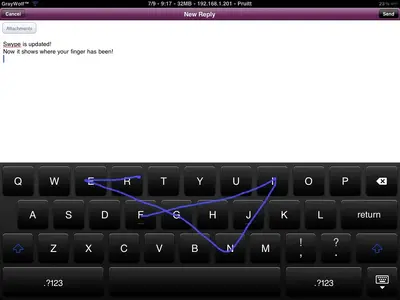You are using an out of date browser. It may not display this or other websites correctly.
You should upgrade or use an alternative browser.
You should upgrade or use an alternative browser.
iSwipe (A Swype-Like Keyboard!)
- Thread starter graywolf
- Start date
Lakerfanalways
iPF Noob
Can I have 5-row keyboard installed too but I dont have to use them both at the same time? Like I can use swipe, then decide if I like it or not and then switch back to 5 row keyboard or is that not possible just want to be sure
Also want to know if this is version 0.1.0 since that is the only one I see when I do a search in Cydia
Also want to know if this is version 0.1.0 since that is the only one I see when I do a search in Cydia
Last edited:
Lakerfanalways
iPF Noob
no I have now will do it now
rookiedj
iPF Noob
Lakerfanalways said:Can I have 5-row keyboard installed too but I dont have to use them both at the same time? Like I can use swipe, then decide if I like it or not and then switch back to 5 row keyboard or is that not possible just want to be sure
Also want to know if this is version 0.1.0 since that is the only one I see when I do a search in Cydia
IIRC swype do not have a on/off settings so once installed it will be always on. Correct me if I'm wrong.
5 row kb however, u can choose to activate or not through winterboard.
So to answer your question (if I understand it correctly), Yes u can have 5 row kb installed (but not activated) together with swype and not use them both at the same time.
Like I mentioned in a previous post, using them both together messed up my backspace key so I had swype uninstalled.
Lakerfanalways
iPF Noob
Lakerfanalways said:Can I have 5-row keyboard installed too but I dont have to use them both at the same time? Like I can use swipe, then decide if I like it or not and then switch back to 5 row keyboard or is that not possible just want to be sure
Also want to know if this is version 0.1.0 since that is the only one I see when I do a search in Cydia
IIRC swype do not have a on/off settings so once installed it will be always on. Correct me if I'm wrong.
5 row kb however, u can choose to activate or not through winterboard.
So to answer your question (if I understand it correctly), Yes u can have 5 row kb installed (but not activated) together with swype and not use them both at the same time.
Like I mentioned in a previous post, using them both together messed up my backspace key so I had swype uninstalled.
How are you liking swype? Compared to 5 row keyboard, is swype better or should I just keep what I have? I will check it out tomorrow since I had to install that new repo in order to find it
rookiedj
iPF Noob
Lakerfanalways said:How are you liking swype? Compared to 5 row keyboard, is swype better or should I just keep what I have? I will check it out tomorrow since I had to install that new repo in order to find it
I believe it all boils down to personal preference. Swype in my opinion is fantastic. But as mentioned, this tweak is still not ready for public so u just have to experiment.
I'll wait for the full release version before installing again cause like I said, it's still not working too well with the 5 row kb IMO.
The source for swype in somewhere in this thread.
Beta or not, this implementation of swype is horribly inaccurate. Unusable even. Will be watching for newer versions and hope for the best. They need to come up with a non-infringing name as well. (Not iSwipe either please!)
Yes. I feel after the latest update they totally screwed this tweak. It removes spaces in between words, so everything is just one long sentence...
Looking forward to more updates and eventually the public release and hopefully better 5row kb integration.
And hello, iPadForum
Moderating notes for thread: Swype keyboard!
I've changed the title of this thread to iSwipe (A Swype-Like Keyboard!). This should make it easier to find the tweak in Cydia, should you wish to try it. The current version is 0.2.1.
I've also moved this post to the regular Hacking section.
Marilyn
I've changed the title of this thread to iSwipe (A Swype-Like Keyboard!). This should make it easier to find the tweak in Cydia, should you wish to try it. The current version is 0.2.1.
I've also moved this post to the regular Hacking section.
Marilyn
SweetPoison
iPF Noob
And so it was done ~
Itsmyipadtherealguy
iPF Noob
So, I was upgrading the OS on my computer the other day.... i upgraded it to Windows vista as part of a life change, and this is what i found out...While i was connected to my computer viaTeamViewer, as i was peck peck pecking i decided to give iswipe a try...”I thought man, it sure would be nice if I could swipe the words” umm guess what? Oh ya, iswipe interfaces with all your windows applications. im writing this with it,als tha proble tha makyou writin loo lik this well I found a temporary work around....Go into settings...and under keyboard turn off auto CAPs, and from now on double space each word, it works almost flawlessly.
Similar threads
- Replies
- 6
- Views
- 14K
- Replies
- 4
- Views
- 6K