xune
iPF Noob
You can print from iWork on the iPad.
You can print directly to a compatible printer from the iPad using iWork using AirPrint.
Here's a link on printing from iWork on iPad:
Pages for iPad: Frequently Asked Questions (FAQ)
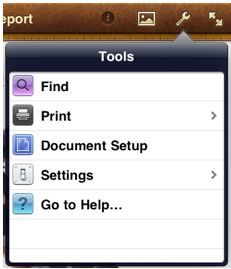
You can print directly to a compatible printer from the iPad using iWork using AirPrint.
Here's a link on printing from iWork on iPad:
Pages for iPad: Frequently Asked Questions (FAQ)
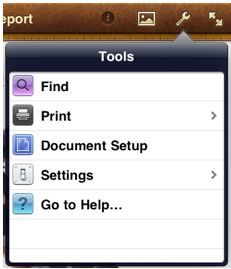
support.apple.com said:Using AirPrint you can print your documents directly from your iPad to an AirPrint-compatible printer. To print, tap the Tools menu and select Print. See iOS AirPrint 101 for more details.
support.apple.com said:If you don’t have access to an AirPrint-enabled printer, Pages also makes it easy to create Pages ’09, Microsoft Word, and PDF files that can be sent via email, iWork.com, iDisk, WebDAV, or iTunes. These files can be printed from any computer that can open them.*
