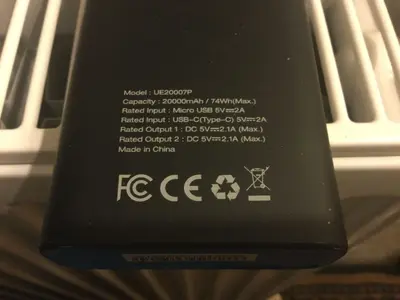Schwang Dang Doodle.
iPF Novice
Ok, lets see if we can simplify this a bit.
We'll specify a power pack with at least 20,000 mAH, at least one USB-A port for powering the iPad, and a USB-C port for charging the power pack. The vast majority of power packs that are usable for larger devices have USB-C as an option to charge. More ports are fine, good even.
Drawing 1: This is what you currently have.
Drawing 2: You need absolutely nothing new to plug the power pack into the device. You have it all, except the power pack specified above. You might want a second Lighting to USB-A cable, so you don't have to unplug it from the iPad's charger every time you go out to the shed.
Drawing 3: Option 1: You can use your current iPad power supply to charge the power pack. You'll need a USB-A to USB-C cable to do this. There a few power packs that can use a Lightning port to charge, but they are mostly for iPhones with less than 20,000 mAH capacity. If you hunt down one of these and use it you won't need a new cable, but I don't recommend it for reasons I'll mention later.
Drawing 3: Option 2: You get a new power supply with a USB-C port and a USB-C to USB-C cable to charge the power pack. It needs to be at least 15W. Bigger will charge the device faster, up to a point.
I recommend the 2nd option for several reasons.
1. A second power supply will let you charge your iPad and power pack at the same time.
2. Both the USB-C power supply and USB-C to USB-C cable will likely come in handy down the road when/if you upgrade your iPad, or purchase other, newer devices. (but not the iPhone, yet).
3. With the addition of a Lightning to USB-C cable, you can use the second power supply as a backup for the iPad.
None of these cables need to be expensive. $10 to $15 dollars is about right. An ok power supply should run around $25 to $50 dollars. Much cheaper and you risk getting less safe knockoffs. More expensive is a waste of money for your purposes.
Keep in mind I'm leaving out a lot of options that might be the perfect fit, but this should be good enough.
View attachment 96209
Fantastic twerppoet. Hugely helpful, for an idiot such as I am. So I have a usb-A cable then already. Understood. So I guess it's a lottery as to whether the power pack has a usb-A port then. Most seem to be usb-C's. Which leaves me wondering if that means it's not compatible, or yes if I buy a different lead, or yes if I buy a usb-A to usb-C adaptor.
So still some guessing to do buying a power pack. Even if it might say ipad compatible, would an adaptor actually work: a rhetorical Q, as Ive used adaptors before in digital cameras into ipad & didn't work.
So I'll scour about to find one - with- a charge cable included. Now I know these do exist. Then just see what happens trying to plug a into b into c & go from there. I'll report back once I've actually got one. I'll definitely get a 20,000mah at your advice.
Thanks really appreciate the diagrams. SDDoodle