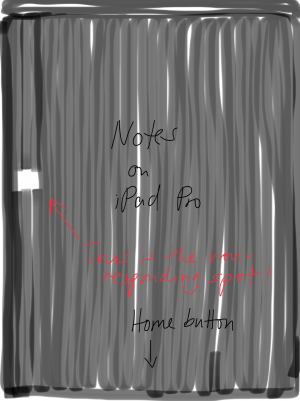iheartapple
iPF Noob
- Joined
- Jan 27, 2016
- Messages
- 20
- Reaction score
- 13
Hi there,
As I am now on my second Pro due to a touchscreen issue, finding out the replacement one has the same problem, I wonder, if anybody else has it.
In portrait mode a little bit above the midline near to the left border, there seems to be a blind spot in terms of not responding pixels, when I use a passive stylus (Wacom). E. g. in Procreate, or in Sketchbook Pro, if I draw a line near the left border from top to bottom, there is a gap at this area. Drawing some lines parallel to that left border, there is this gap in every line for about 1.5 cm, then the lines are complete again.
I would like to use my Wacom stylus and some eBrush, but this is quite a nuisance. With my finger, there will be this gap too, if I touch the screen very lightly. When touching firmer, there is no problem any more.
Does anyone have the same problem? Any thoughts?
I only found out by chance, as I was using the Wacom stylus because the Pencil was not available first.
Thanks!
i❤️apple
PS: With the Pencil, there is no problem, I think because it is an active stylus...
As I am now on my second Pro due to a touchscreen issue, finding out the replacement one has the same problem, I wonder, if anybody else has it.
In portrait mode a little bit above the midline near to the left border, there seems to be a blind spot in terms of not responding pixels, when I use a passive stylus (Wacom). E. g. in Procreate, or in Sketchbook Pro, if I draw a line near the left border from top to bottom, there is a gap at this area. Drawing some lines parallel to that left border, there is this gap in every line for about 1.5 cm, then the lines are complete again.
I would like to use my Wacom stylus and some eBrush, but this is quite a nuisance. With my finger, there will be this gap too, if I touch the screen very lightly. When touching firmer, there is no problem any more.
Does anyone have the same problem? Any thoughts?
I only found out by chance, as I was using the Wacom stylus because the Pencil was not available first.
Thanks!
i❤️apple
PS: With the Pencil, there is no problem, I think because it is an active stylus...