alicepattinson
iPF Novice
I like the new toggles of the iOS7. I just dont like the laggy thing and my battery is draining fast 
I like the new toggles of the iOS7. I just dont like the laggy thing and my battery is draining fast
I updated my iPad 2 and am not too impressed. It's a change of pace, but no great improvement (even has some detractors). I want to get a better assessment before updating my mini. My Words with Friends doesn't seem to rotate, and where did the search page go (I actually use it to find my apps sometimes)?
Tap the screenshots above the icons and drag them upwards. You can do this one by one, or two/three at a time.With the update how do I go about closing apps? I use to be able to 4finger swipe or double click the button, now it does not work the same and we cannot figure out how to use what does come up. Any info would be great. Thanks
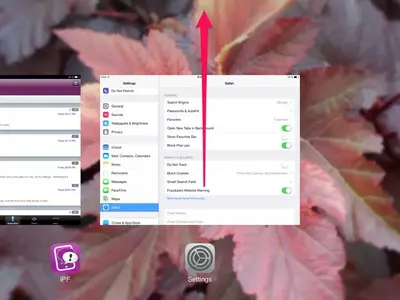
A quick swipe of the small picture upwards will close., and tapping it will re-open it. Sent from my iPad 2 using iPFWith the update how do I go about closing apps? I use to be able to 4finger swipe or double click the button, now it does not work the same and we cannot figure out how to use what does come up. Any info would be great. Thanks
Sadly my worst decision since I got my ipad--update to ios 7. Lost all of my contacts, will no longer sync with my work e-mail and the calendar dropped half of my entries. Spent the last day and a half reloading contacts and trying to get the calendar reloaded with all of the data. If this is progress it sure is lost on me. So very disappointed and the final insult there is no way to return to ios 6
Thanks for the quick response--I just expected the upgrade to make things better not delete half of the things I use often. I wish the information on ios 7 would have warned they would be deleting e-mail accounts, contacts and calendar entries I would never have agreed to upgrade. At this point I do not see any improvement to my ios 6 features just a whole lot of work to get back to where I was before I pushed the upgrade button. Oh so frustrated!!!!!
