You are using an out of date browser. It may not display this or other websites correctly.
You should upgrade or use an alternative browser.
You should upgrade or use an alternative browser.
iOS 10 Features
- Thread starter scifan57
- Start date
Is the original iPad Pro compatible, can't see how to use itiOS 10 allows you to open two Safari tabs in Split View, if you have a compatible iPad.
View attachment 73862
Please note that you must be holding iPad in landscape before this option is availablePress and hold any link in Safari and you'll get an option to open the link in Split View:
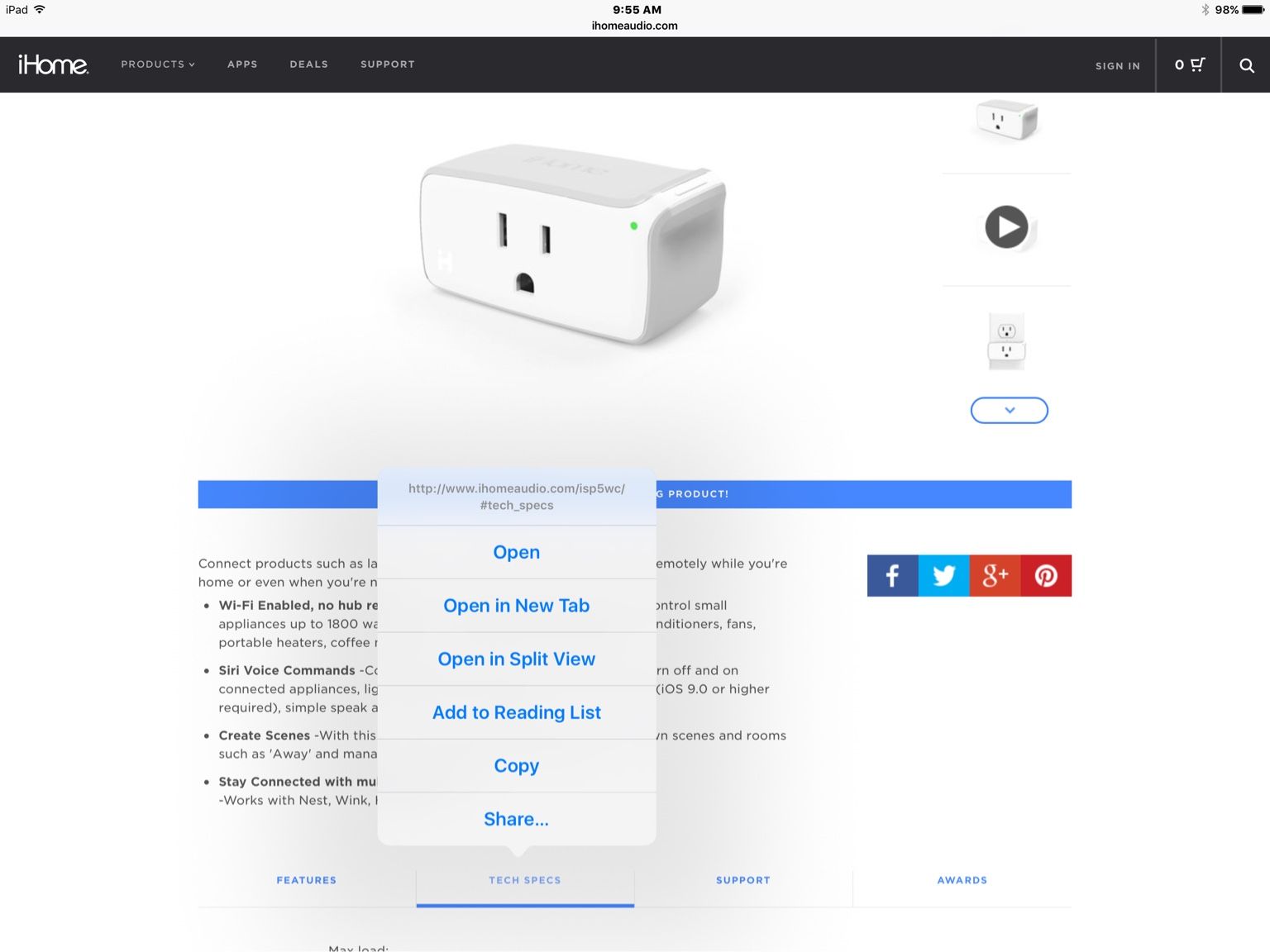
I'm using the 12.7" iPad Pro...
Marilyn
You can also get to it by pressing and holding the overlapping pages icon at the top right of a page. Once split view is open, you can drag any tab from the left side over to the right side to open it in split view.Press and hold any link in Safari and you'll get an option to open the link in Split View:
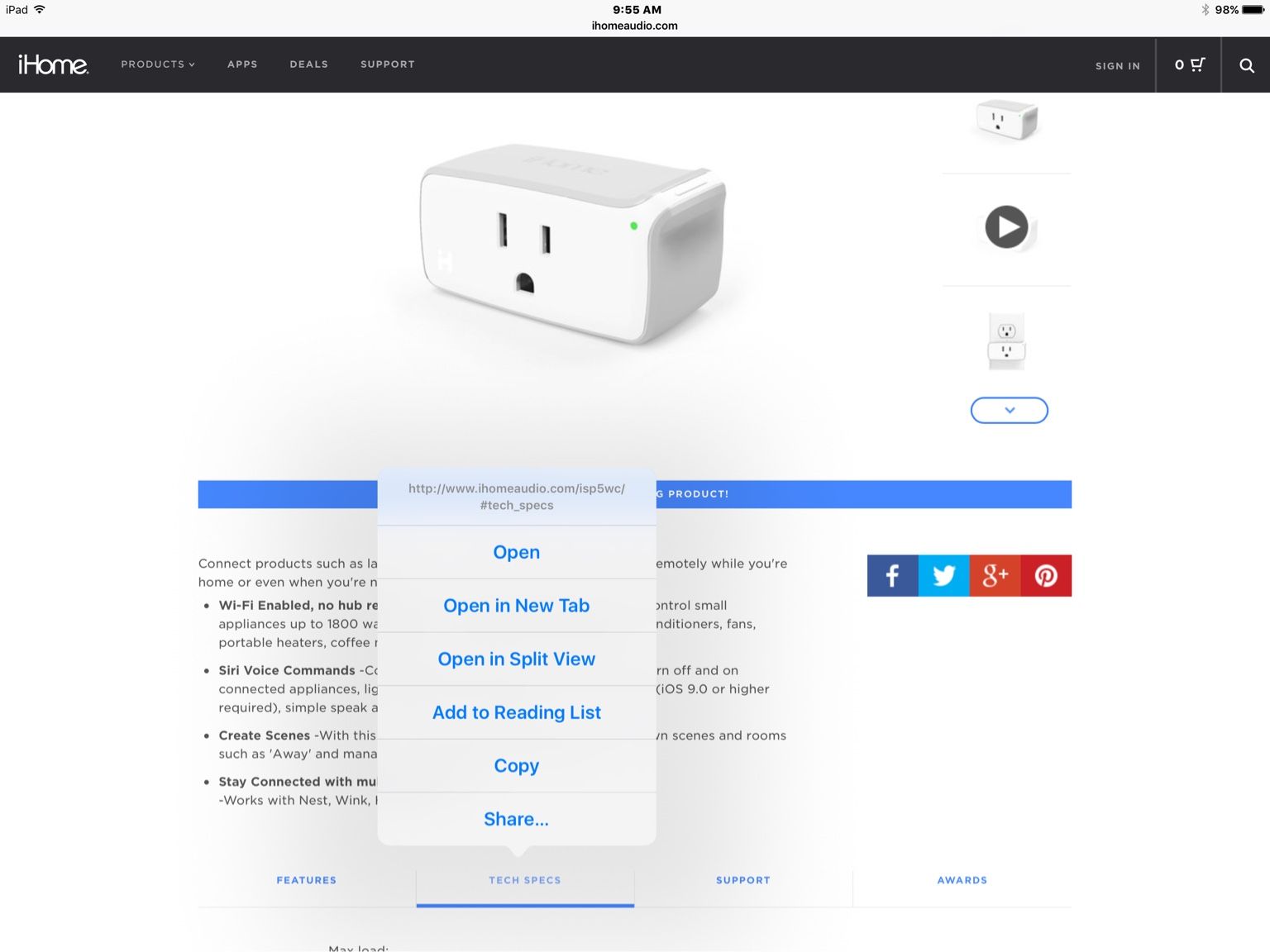
I'm using the 12.7" iPad Pro...
Marilyn
giradman
iPad Fan
Last night, I upgraded my iPad Air 2 OTA w/o a problem - 'split view' works fine for me - thanks for the comments from Marilyn & Scifan.. - will do my wife's iPad Mini (one of the new retina ones) tonight and then her iPhone 6 the next night - THEN, macOS Sierra will be appearing - 3 more machines for me! Dave 
iPad Air 2, iPad mini 4 and iPad Pro are the only devices where you can use Split View.Out of interest, this doesn't work on my updated Air 1 I don't get the 'Split view' option.
I haven't updated the Pro 9.7 yet, but since it works for scifan57, I imagine it will work for me too when I update.
jwt873
iPF Novice
iPad Air 2, iPad mini 4 and iPad Pro are the only devices where you can use Split View.
Yep.. I just updated my Pro and it works OK.
giradman
iPad Fan
Not sure this is the best thread for this post - but Apple has manuals for iOS 10, both iPhone and iPad versions (see below) - just downloaded the iBooks iPad manual to my Air 2 - Dave 
P.S. I'm finding the 'Screen Capture' in this new iOS finicky - requires virtual simultaneous pressing of the two buttons - took me a couple of tries to get the image below - guess that I'll get use to the maneuver which I use a lot along w/ AirDrop.
.

P.S. I'm finding the 'Screen Capture' in this new iOS finicky - requires virtual simultaneous pressing of the two buttons - took me a couple of tries to get the image below - guess that I'll get use to the maneuver which I use a lot along w/ AirDrop.
.
I like it best on the large size iPad Pro as each half of the screen is almost the same size as a regular iPad screen.iPad Air 2, iPad mini 4 and iPad Pro are the only devices where you can use Split View.
Wing rider
iPF Novice
You can also get to it by pressing and holding the overlapping pages icon at the top right of a page. Once split view is open, you can drag any tab from the left side over to the right side to open it in split view.
Hey, that's a real nice feature!
Similar threads
- Replies
- 0
- Views
- 2K
- Replies
- 5
- Views
- 7K
