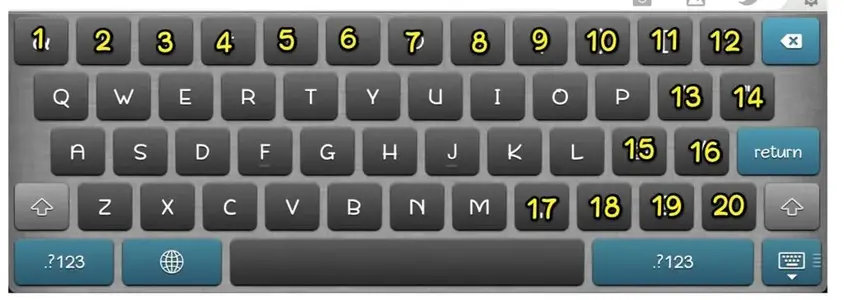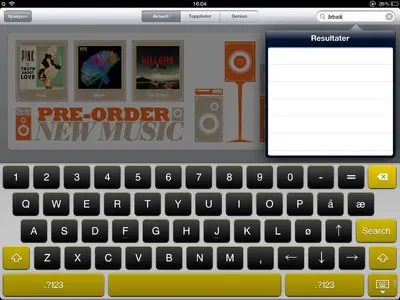understood, i was just asking if there was a similar app for 5.1.1 that did not result in smaller keys in portrait mode.This thread is about "iKeywi HD". It is the 5 row keyboard tweak for IOS5 on iPad.
sorry for any confusion.
understood, i was just asking if there was a similar app for 5.1.1 that did not result in smaller keys in portrait mode.This thread is about "iKeywi HD". It is the 5 row keyboard tweak for IOS5 on iPad.
This thread is about "iKeywi HD". It is the 5 row keyboard tweak for IOS5 on iPad.
I was enjoying this app, until I noticed that it removed the microphone/dictation icon left of the spacebar and thus that functionality. Am I missing a setting or something? Thanks.
Dictation key is still available if you switch to the keyboard to the ".?123" layout first. An extra keypress, but it's there none the less.
Dictation key is still available if you switch to the keyboard to the ".?123" layout first. An extra keypress, but it's there none the less.
I just tried to install ikeywi HD on my new ipad (3rd gen) and it looks like it didn't install correctly. I got 2 errors in written in red. After i did a respring. I checked my settings, ikeywi was there but it doesn't work. There is no fifth row. And yes, i did a reboot. When i went back into cydia the install button still shows up instead of the modify or purchased button. I would be grateful for any help.
I bought a similar app before but somehow it gets "confused" switching from letter to numbers to punctuations to emoji. does this app have the same problem?

Just a qucik note from Norway
View attachment 23624
Works perfect on my Ipad - 3d generation!
As you can see - no Norwegian characters. I am missing the Å (to rigtht of P, blank at moment), the Ø and Æ (both to the right of L, just now ? and arrow up).
Any sugg. how I remap this, how do I put in the ascii codes ?
Thanks for a super app!