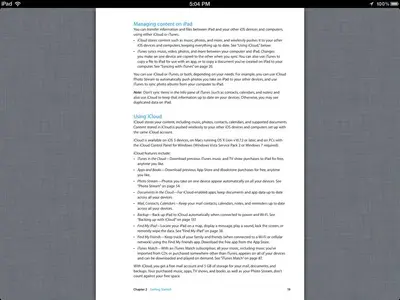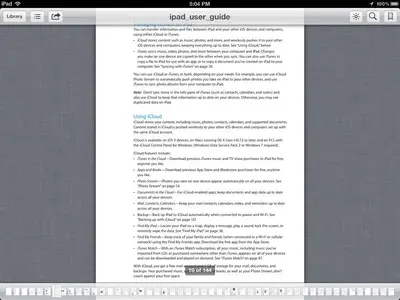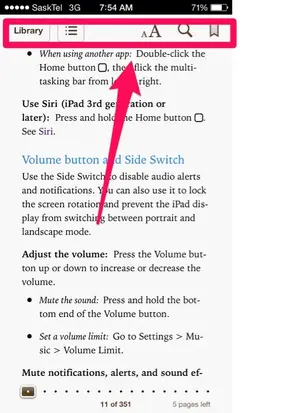Hi all
When I open pdf files in iBooks and turn the page, the menu bar at the top of the screen (with "library" on it) disappears.
It seems very hit and miss getting it to reappear. I go back to the first page and tap the top left and sometimes the menu bar appears, sometimes it doesn't.
I've tried double tapping, holding my finger on, closing & restarting iBooks, rotating screen 90 degrees. All these seem to work sometimes, but not always.
It's quite frustrating when I want to switch between documents and can't get back to the library. I always get the menu bar in the end, but wondered if there is any way i can get it first time?
cheers
When I open pdf files in iBooks and turn the page, the menu bar at the top of the screen (with "library" on it) disappears.
It seems very hit and miss getting it to reappear. I go back to the first page and tap the top left and sometimes the menu bar appears, sometimes it doesn't.
I've tried double tapping, holding my finger on, closing & restarting iBooks, rotating screen 90 degrees. All these seem to work sometimes, but not always.
It's quite frustrating when I want to switch between documents and can't get back to the library. I always get the menu bar in the end, but wondered if there is any way i can get it first time?
cheers