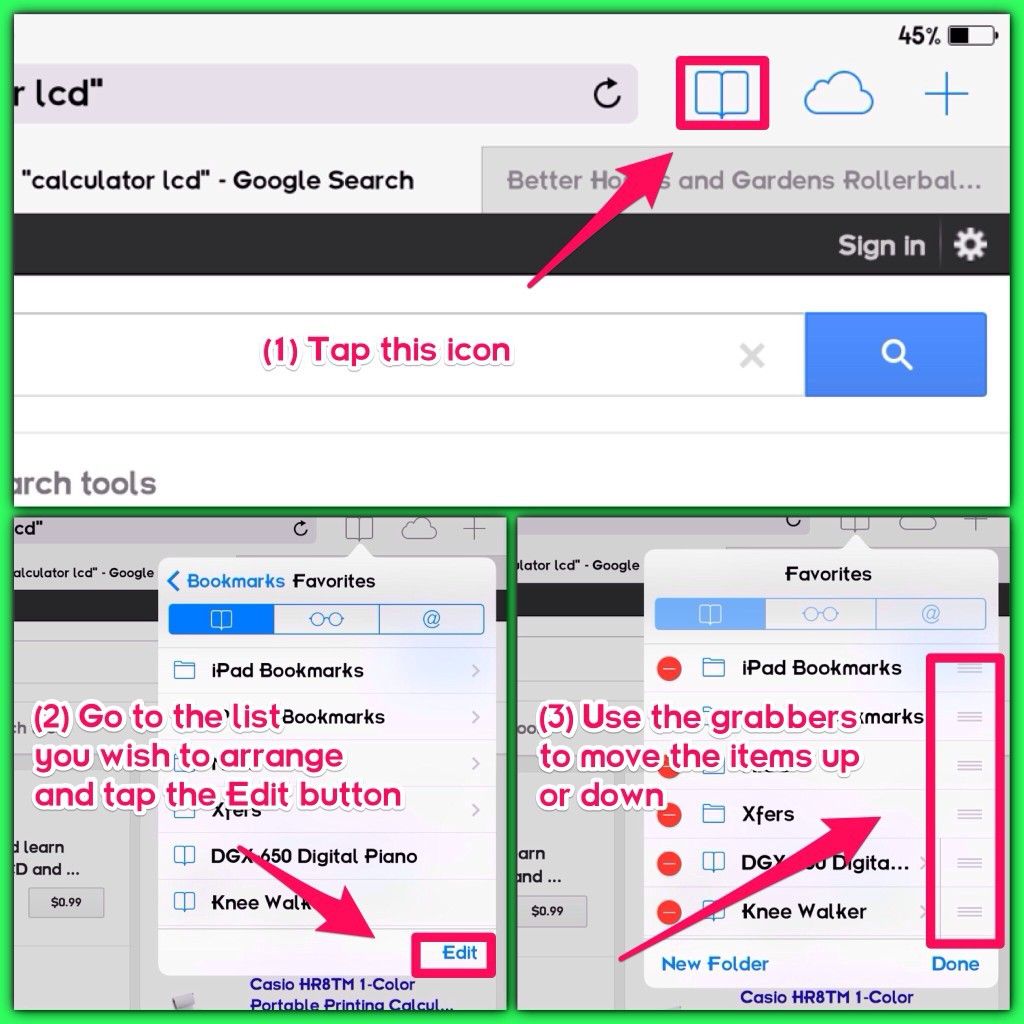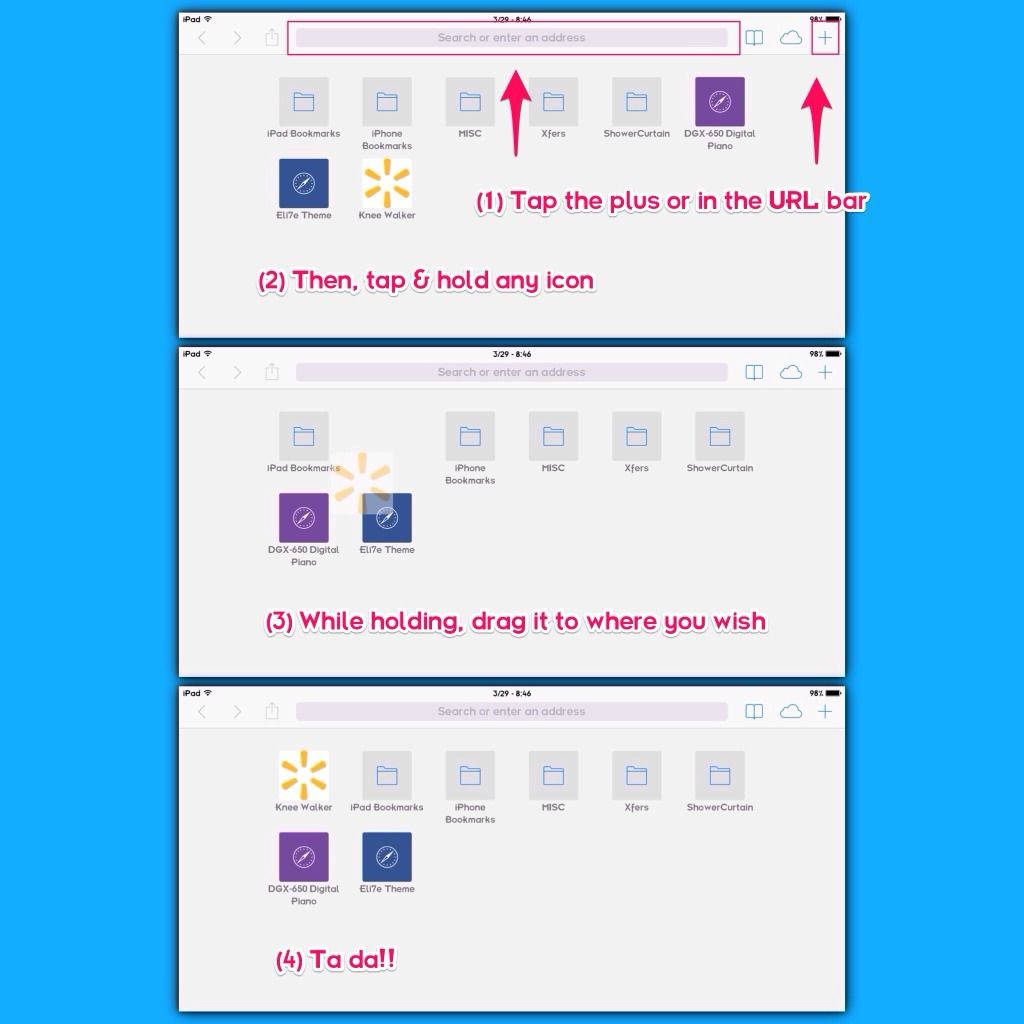Good evening all... quick safari question... how do you re-organize the bookmarks within a bookmark group... currently the bookmarks are listed in the order that i inserted them. Can they be re-organized in ABC order???
thank you for your advice
thank you for your advice