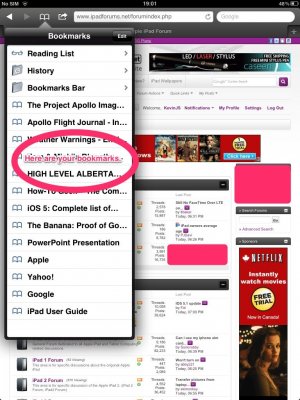Sk8maven
iPF Noob
I have been bookmarking sites, but cannot find my bookmarks in Safari. I have OS 5.1.
On the Safari toolbar, I have two navigation arrows, something that looks like an open book (and shows my history when tapped), and a box with an arrow coming out of it. When I tap that, I get a dropdown menu that says Add
Bookmark, Add to Reading List, Add to Home Screen, etc. If I tap Add Bookmark, I can theoretically add a new bookmark, but I can't find them once I add them. Where are they????
Thank you.
On the Safari toolbar, I have two navigation arrows, something that looks like an open book (and shows my history when tapped), and a box with an arrow coming out of it. When I tap that, I get a dropdown menu that says Add
Bookmark, Add to Reading List, Add to Home Screen, etc. If I tap Add Bookmark, I can theoretically add a new bookmark, but I can't find them once I add them. Where are they????
Thank you.