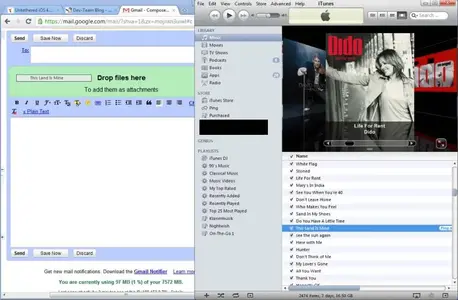DontUnderstandMyIpad
iPF Noob
You can only copy the song, if you use an email program, such as Outlook, most webmail services will not allow you to drag'n'drop. So you would have to manually add an attachment to the email and select the song by browsing to it's path.
If you want to find out, where a specific song is located, use the above described method of using iTunes to open the song in Windows Explorer.
If you want to find out, where a specific song is located, use the above described method of using iTunes to open the song in Windows Explorer.