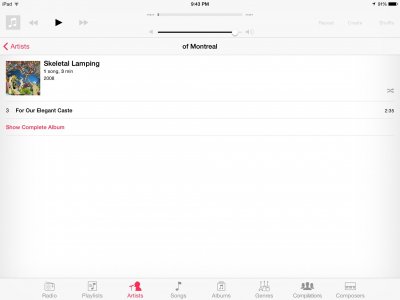knowoneuno
iPF Noob
I understand now to remove songs from my iPad, yet there are some songs on my iPad that are on there that I KNOW I didn't put on there.
It seems they have come from Apple or from some cloud source.
When I got into iTunes, they don't even show up, yet on my iPad they show up and I can't swipe the song from right to left to get to the delete key.
Any ideas on how to remove these dreadful songs and dreadful artists?
Thanks!
It seems they have come from Apple or from some cloud source.
When I got into iTunes, they don't even show up, yet on my iPad they show up and I can't swipe the song from right to left to get to the delete key.
Any ideas on how to remove these dreadful songs and dreadful artists?
Thanks!