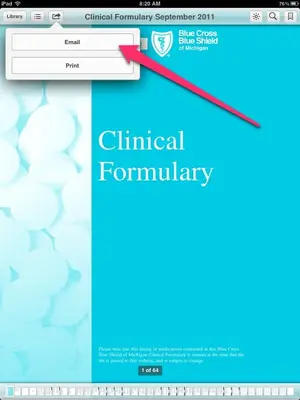You are using an out of date browser. It may not display this or other websites correctly.
You should upgrade or use an alternative browser.
You should upgrade or use an alternative browser.
How do you attach a pdf file to an ipad email?
- Thread starter hokipoki1
- Start date
Hi there-to do this, open the app which holds your PDF. When open, there will be a square with an arrow sticking out in the upper right hand corner. Press that and it will attach to your email by opening up your email page to compose your letter.
Also, I have deleted your other post as it was a duplicate of this one. Please do not do this as it is against forum rules and makes it hard for others to follow and participate when there are multiple threads present.
Also, I have deleted your other post as it was a duplicate of this one. Please do not do this as it is against forum rules and makes it hard for others to follow and participate when there are multiple threads present.
Welcome to the iPadForum! This Forum offers so much information related to the iPad and its use. The IPF has many discussion topics related to: Acessories, Help, Apple News, Hacking, Gaming, Business/Education, Special Needs and Health.
The iPadForum also includes a Regional Ipad Group for international users across the world. This is a wonderful area to "find" members from your own country.
Regional iPad Groups
If you have not done so, please take a look at the iOS 5.0 and 5.1:
Connecting to the iTunes Store.
iTunes - Books - iPad User Guide for iOS 5.1 by Apple Inc.
Finally, please read the rules!
http://www.ipadforums.net/forum-rules-help-info/2119-forum-rules-everybody-please-read.html
The iPadForum also includes a Regional Ipad Group for international users across the world. This is a wonderful area to "find" members from your own country.
Regional iPad Groups
If you have not done so, please take a look at the iOS 5.0 and 5.1:
Connecting to the iTunes Store.
iTunes - Books - iPad User Guide for iOS 5.1 by Apple Inc.
Finally, please read the rules!
http://www.ipadforums.net/forum-rules-help-info/2119-forum-rules-everybody-please-read.html
That is SO helpful! I never realized that before. Thanks!
Glad that helped you, Michali!
Similar threads
- Replies
- 6
- Views
- 43K
- Replies
- 1
- Views
- 3K
- Replies
- 12
- Views
- 22K