Wondering if someone can help me asap...I am constantly running out of space on my IPAD and now notice that over 50% of the usage is from Other...make no sense as I have taken off all Videos and only have apps left, which are appropriately taking up 10.47 GB of space. What is the OTHER? and how can I reduce or eliminate this? I've done a restore, but the same OTHER is still there. Thanks in advance for any help!
Apple iPad Forum 🍎
Welcome to the Apple iPad Forum, your one stop source for all things iPad. Register a free account today to become a member! Once signed in, you'll be able to participate on this site by adding your own topics and posts, as well as connect with other members through your own private inbox!
You are using an out of date browser. It may not display this or other websites correctly.
You should upgrade or use an alternative browser.
You should upgrade or use an alternative browser.
Help! 14.12 GB of Other eating my storage
- Thread starter Preach829
- Start date
Hi, welcome to iPF!Wondering if someone can help me asap...I am constantly running out of space on my IPAD and now notice that over 50% of the usage is from Other...make no sense as I have taken off all Videos and only have apps left, which are appropriately taking up 10.47 GB of space. What is the OTHER? and how can I reduce or eliminate this? I've done a restore, but the same OTHER is still there. Thanks in advance for any help!
Afaik it's possible to tap "Other" to see which apps are "hidden" there.
- Thread Starter
- #3
It doesn't tell me, just the size of the total category OTHER when I scroll over it, but my guess is that it is corrupt files as I"ve had some downloading erros, then restarts...that"s when I started to see the OTHER grow.
Files shouldn't be listed in "Others". They belong to the apps where they're stored.It doesn't tell me, just the size of the total category OTHER when I scroll over it, but my guess is that it is corrupt files as I"ve had some downloading erros, then restarts...that"s when I started to see the OTHER grow.
If you haven't already done so, the usual fixes when something doesn't work as intended:
Restart your iPad: turn it off, wait for a few minutes and turn it on again.
Reset your device: press and hold Home and Power button at the same time until the Apple logo appears.
Force close apps:
iOS 6: double tap/four or five finger swipe upwards to reveal the multitask bar. Tap and hold an app there until they all start to wiggle, then delete them.
iOS 7: almost same procedure as before, when multitask bar is visible: tap one of the thumbnails above the app icons and drag them upwards towards the top of the screen.
- Thread Starter
- #5
Ok, done. I've reset the device twice to be safe. Still have the "Other" showing up at 14.12 Gigs. All apps are closed now as well. nothing open. What else could the other be? Whatever it is, ist taking up a ton of space. My apps are still showing the 10.47 Gig Space, so thats ok.
Last edited:
giradman
iPad Fan
It doesn't tell me, just the size of the total category OTHER when I scroll over it, but my guess is that it is corrupt files as I"ve had some downloading erros, then restarts...that"s when I started to see the OTHER grow.
Hi Preach - welcome to the forum!
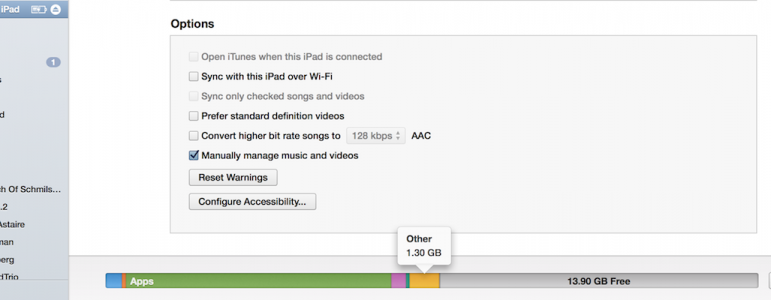
giradman
iPad Fan
Yep, so did a full restore and 95% of the Other (13.5 Gig) dissapeared. Had to reinstall Software, but the space is back at least. Thanks all.
Great Preach - glad that all worked out well w/ a restore - probably a 'pain' to do but sometimes a last resort - Dave
To tack on a little, the Others category (in general) are broken down to the following major sources:
1) Cached data/images, particularly those that are sandboxed/stored outside of the directory of the app
2) Cydia tweaks and themes (applies to Jailbroken devices)
3) Non-allocated data such as data that are moved because the new index does not yet exist or for temporary storage
4) Data that are cached from iTunes into the device but are not placed in the correct directories (usually happens to Music synced during iTunes with either a faulty connection or improperly synced)
5) Contacts (if applicable)
6) Settings/Preferences
7) Messages/iMessages and their cached data (such as photos, videos, etc if applicable)
8) Pre-installed apps
9) Pre-downloaded iOS complete upgrade or delta fixes
1) Cached data/images, particularly those that are sandboxed/stored outside of the directory of the app
2) Cydia tweaks and themes (applies to Jailbroken devices)
3) Non-allocated data such as data that are moved because the new index does not yet exist or for temporary storage
4) Data that are cached from iTunes into the device but are not placed in the correct directories (usually happens to Music synced during iTunes with either a faulty connection or improperly synced)
5) Contacts (if applicable)
6) Settings/Preferences
7) Messages/iMessages and their cached data (such as photos, videos, etc if applicable)
8) Pre-installed apps
9) Pre-downloaded iOS complete upgrade or delta fixes
giradman
iPad Fan
To tack on a little, the Others category (in general) are broken down to the following major sources:
1) Cached data/images, particularly those that are sandboxed/stored outside of the directory of the app
2) Cydia tweaks and themes (applies to Jailbroken devices)
3) Non-allocated data such as data that are moved because the new index does not yet exist or for temporary storage
4) Data that are cached from iTunes into the device but are not placed in the correct directories (usually happens to Music synced during iTunes with either a faulty connection or improperly synced)
5) Contacts (if applicable)
6) Settings/Preferences
7) Messages/iMessages and their cached data (such as photos, videos, etc if applicable)
8) Pre-installed apps
9) Pre-downloaded iOS complete upgrade or delta fixes
Hi Willerz2 - thanks for the information above - just curious, do you have any references (i.e. links) to 'where' this information was obtained - I'd just like to read some more 'in depth' discussion on this list - curious - thanks. Dave
zstairlessone
iPF Novice
This is a little late, but I have found that I can perform a manual backup, turn off the backup in settings, turn it back on then perform a backup the other goes away. It seems to be backup information hanging out until it is forced to take care of it.
I am assuming (I know, I know...) that you are talking about the bar at the bottom of iTunes when connected.
I am assuming (I know, I know...) that you are talking about the bar at the bottom of iTunes when connected.
Most reactions
-
 401
401 -
 272
272 -
 263
263 -
 203
203 -
 153
153 -
 76
76 -
 25
25 -
3
-
S
3
-
 2
2 -
 1
1
