You are using an out of date browser. It may not display this or other websites correctly.
You should upgrade or use an alternative browser.
You should upgrade or use an alternative browser.
Forum Help and Questions
- Thread starter Max
- Start date
richsadams
iPF Noob
Sure! In each thread's toolbar you'll find "Search Thread". If you enter the word(s) or phrase(s) you're looking for there the search will be limited to the thread you're currently viewing. If you need a more global search simply use the "Advanced Search" at the very top of every page. That will return results for all of the threads and/or posts on the entire forum.Is there a way to search for text within a specific thread? I was reading a thread that was 47 pages long the other day, and today went back to find a specific post in that thread but could not find a way to search just that thread for the text I wanted. The overall search didn't find the post I wanted for some reason, so I had to go through the thread page by page and search for the text string on each page. Thanks
As 88Raymond points out, the search feature for the iPF App is not quite as detailed. If you can use more words or a phrase that will narrow things down though.
Hope that helps and enjoy the forum!
Last edited:
richsadams
iPF Noob
Thanks for the "heads up". The developers are still tweaking the new site...I'll pass this along for a resolution. Thanks again!Tried attaching image using IPF app, but just get error, says contact support. Tried attaching on regular forum using iPad and it won't allow me to get photo?
debsylvania
iPF Noob
I have tried numerous searches, but can't seem to come up with an answer to this question:
How do I stop emails from the forum to my email account? I've checked everywhere (I think) in my profile. "General Settings" has stuff that relates to email, but not the specific issue that I'm having. I seem to be getting an email every time someone adds a post to threads I've previously posted in.
Thanks for your help!
-Deb
How do I stop emails from the forum to my email account? I've checked everywhere (I think) in my profile. "General Settings" has stuff that relates to email, but not the specific issue that I'm having. I seem to be getting an email every time someone adds a post to threads I've previously posted in.
Thanks for your help!
-Deb
Gabriel1
iPF Noob
debsylvania said:I have tried numerous searches, but can't seem to come up with an answer to this question:
How do I stop emails from the forum to my email account? I've checked everywhere (I think) in my profile. "General Settings" has stuff that relates to email, but not the specific issue that I'm having. I seem to be getting an email every time someone adds a post to threads I've previously posted in.
Thanks for your help!
-Deb
You can unsubscribe in the User CP (control panel) section although from experience you then need to manually unsubscribe to threads which you are subscribed to prior to this. I use the app for this as I can just swipe left to right on the thread in the subscribed tab and it gives you an unsubscribe button.
richsadams
iPF Noob
Hi Deb. What Gabriel said. Here are some more ways to unsubscribe as well...I have tried numerous searches, but can't seem to come up with an answer to this question:
How do I stop emails from the forum to my email account? I've checked everywhere (I think) in my profile. "General Settings" has stuff that relates to email, but not the specific issue that I'm having. I seem to be getting an email every time someone adds a post to threads I've previously posted in.
Thanks for your help!
-Deb
Every email you receive has an "Unsubscribe" link in the lower portion of the body of the email.
When you're visiting a thread on your computer you can unsubscribe by clicking on "Thread Tools" (top of every thread) and then on "Unsubscribe from this thread" in the drop-down menu.
You can also unsubscribe to multiple or all of the threads that you’ve posted on in the User CP (control panel) section. Click on “Settings” (top of every page to the right of your name) then “Subscriptions” in the left-hand panel, then check the box of the threads that you want to unsubscribe from then at the bottom of the page click on the “Selected Threads” button and then “Delete Subscriptions” from the drop-down menu.
In the iPF App swipe (single finger) left or right on a thread in the subscribed tab and then on the "Delete" button. Also on the iPF App, while you're in a thread you can also tap on the action box (small box with a right-facing arrow) at the top right-hand side of the thread and tap on "Unsubscribe from Thread" in the drop-down menu.
Hope that helps and enjoy the forum!
Last edited:
Gabriel1
iPF Noob
richsadams said:Hi Deb. What Gabriel said. Here are some more ways to unsubscribe as well...
Every email you receive has an "Unsubscribe" link in the lower portion of the body of the email.
When you're visiting a thread on your computer you can unsubscribe by clicking on "Thread Tools" (top of every thread) and then on "Unsubscribe from this thread" in the drop-down menu.
You can also unsubscribe to multiple or all of the threads that you’ve posted on in the User CP (control panel) section. Click on “Settings” (top of every page to the right of your name) then “Subscriptions” in the left-hand panel, then check the box of the threads that you want to unsubscribe from then at the bottom of the page click on the “Selected Threads” button and then “Delete Subscriptions” from the drop-down menu.
In the iPF App swipe (single finger) left or right on a thread in the subscribed tab and then on the "Delete" button. Also on the iPF App, while you're in a thread you can also tap on the action box (small box with a right-facing arrow) at the top right-hand side of the thread and tap on "Unsubscribe from Thread" in the drop-down menu.
Hope that helps and enjoy the forum!
Thanks Rich.....I knew that you would be along to save me a lot of tapping!
debsylvania
iPF Noob
Thanks so much, the two of you. That's going to declutter my mailbox by a bunch. 
richsadams
iPF Noob
Glad to be of service!Thanks so much, the two of you. That's going to declutter my mailbox by a bunch.
I forgot to mention that you can also configure your subscriptions - if you want to be subscribed to threads you've posted in or not. Log into the forum on your computer and click on Settings (top of the forum to the right of your name) > General Settings (left-hand menu). Under "Messaging and Notifications", "Default Thread Subscription Mode" there's a menu button that controls what happens when you post a new thread, or reply to a topic.
Enjoy!
Gabriel1
iPF Noob
charlyee said:Hello all, all of a sudden I am unable to access this forum from Tapatalk. Has something changed?
Thanks much
Sent from my iPad using iPF
Yes, there does appear to be a problem. The forum Administrators have been informed and are hopefully working on a fix.
Thanks. It's working now.Yes, there does appear to be a problem. The forum Administrators have been informed and are hopefully working on a fix.
Sent from my Mystical Moto using Tapatalk.
Gabriel1
iPF Noob
joli2 said:I am new today and posted a question but I have no idea how to access it again. Are there categories, such as mail etc. that you access to see if your problem has been answered. If so how does one access them.
Joli2
Here it is http://www.ipadforums.net/new-membe...istance/60800-yahoo-mail-folders-my-ipad.html no sign of an answer but it's early yet.
If you use our app you can check in the subscribed tab, this is the link for the app http://itunes.apple.com/us/app/discussion-forum-for-ipad/id412896524?mt=8 and you can see the subscribed tab in the image......
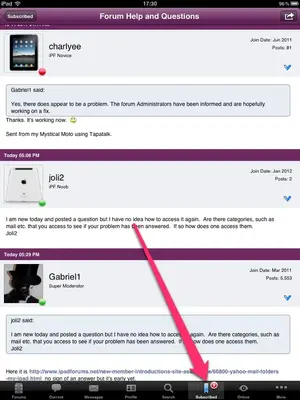
The Archangel
Last edited:
Similar threads
- Replies
- 4
- Views
- 5K
