You are using an out of date browser. It may not display this or other websites correctly.
You should upgrade or use an alternative browser.
You should upgrade or use an alternative browser.
External USB storage Support on JB iPad 2 4.3.3
- Thread starter NickHillUK
- Start date
Extending video,music,photo video your ipad
Has anyone tried remote potato?
A brilliant app,you can download to your pc (windows) and stream all your dvd,avi,mp4,mp3,ts,recorded tv etc,to any where you can use a browser,the app for the ipad costs 5 euro i think but no payment or download needed for browsing.
Who needs a 64 gig thumb when you can access terabites of tv,video,music.
Your own cloud file system,amazing.






Has anyone tried remote potato?
A brilliant app,you can download to your pc (windows) and stream all your dvd,avi,mp4,mp3,ts,recorded tv etc,to any where you can use a browser,the app for the ipad costs 5 euro i think but no payment or download needed for browsing.
Who needs a 64 gig thumb when you can access terabites of tv,video,music.
Your own cloud file system,amazing.






Last edited:
Thanks for your quick and thorough reply fatboy! Your answers provoke more questions from me (apologies if this is thread-hijacking, that's not what I intend!) .
1) I haven't bought an iPad yet so may well end up getting a bigger capacity one. If I have a bunch of mp3s on the SD card will they be readily available to the iPad iPod app or will I need to load them up to the main internal memory each time?
2) I know it's heard to say but even with the SD add-on, given that I'll likely throw on dictionaries/lots of games/apps etc, is it likely that 16GB will not be enough room for app installs and 32GB would be more adviseable?
3) (unrelated really) I had no idea about 4.3.3 being vital. I a fully aware it's very difficult to be certain but in your opinion do you think iPad2 iOS5 will be jailbreakable? Because if not I may well steer well clear of iPad altogether.
Based on my short experience with CCK/SD:
1) Don't know - will try
2) VERY unlikely you need more than 16G for APPS! ( unless you are crazy about >100 Mbyte action games...) Expecially now that you can move everything else to SD card ; I would go with 16G!
3) I would stay with 4.3.3 and upgrade only if/when 5.0 is proven to be JB
The CCK/SD method works by:
a) copying a file OR folder link via iFiles and paste to any applications which can open a link (99% of 3rd party...) - OR -
b) Can USE iFiles internal readers..also ok to me.
2) I know it's heard to say but even with the SD add-on, given that I'll likely throw on dictionaries/lots of games/apps etc, is it likely that 16GB will not be enough room for app installs and 32GB would be more adviseable?
2) VERY unlikely you need more than 16G for APPS! ( unless you are crazy about >100 Mbyte action games...) Expecially now that you can move everything else to SD card ; I would go with 16G!
To be clear, you cannot use external storage to install applications. Apps must be installed on the main storage of the iPad. So if you are considering a purchase of a particular iPad model, make sure you take that into account.
You should also note that there are many large apps in the 1GB range, particularly games / entertainment style apps, so a 16GB iPad is easy to fill if you like those types of things...
iRuthlessPad
iPF Novice
ios 5 JB will come...dont worry..buy it!
galaxyfaraway
iPF Noob
I thought I'd add this question here, if it belongs elsewhere, please let me know.
I often have to attend conferences. At these conferences, there used to be paper handouts. Now that many are "going green" we are simply given a USB flash drive. I don't like to bring a laptop to take notes, as my iPad lasts longer, is lighter, and is my preference. But now I cannot view the handouts, because I cannot plug in my "handouts" (which are on the USB flash drive.)
Without jailbreaking my iPad, is there anyway to make this work? I have bought the camera connection kit, but when I put in a flash drive (given at the latest conference) nothing happens. Would purchasing external storage make this work? Do I need to purchase the application FileBrowser? What can I do to use the USB flash drives given out at conferences so that I can still bring my iPad with me to take notes and not have to lug around a laptop?
Thank you in advance for your responses.
Best regards,
Galaxy
I often have to attend conferences. At these conferences, there used to be paper handouts. Now that many are "going green" we are simply given a USB flash drive. I don't like to bring a laptop to take notes, as my iPad lasts longer, is lighter, and is my preference. But now I cannot view the handouts, because I cannot plug in my "handouts" (which are on the USB flash drive.)
Without jailbreaking my iPad, is there anyway to make this work? I have bought the camera connection kit, but when I put in a flash drive (given at the latest conference) nothing happens. Would purchasing external storage make this work? Do I need to purchase the application FileBrowser? What can I do to use the USB flash drives given out at conferences so that I can still bring my iPad with me to take notes and not have to lug around a laptop?
Thank you in advance for your responses.
Best regards,
Galaxy
I thought I'd add this question here, if it belongs elsewhere, please let me know.
I often have to attend conferences. At these conferences, there used to be paper handouts. Now that many are "going green" we are simply given a USB flash drive. I don't like to bring a laptop to take notes, as my iPad lasts longer, is lighter, and is my preference. But now I cannot view the handouts, because I cannot plug in my "handouts" (which are on the USB flash drive.)
Without jailbreaking my iPad, is there anyway to make this work? I have bought the camera connection kit, but when I put in a flash drive (given at the latest conference) nothing happens. Would purchasing external storage make this work? Do I need to purchase the application FileBrowser? What can I do to use the USB flash drives given out at conferences so that I can still bring my iPad with me to take notes and not have to lug around a laptop?
Thank you in advance for your responses.
Best regards,
Galaxy
With a jailbroken iPad and the CCK it is possible, BUT the iPad supplies very little power to the USB connector. It is barely enough to power up many USB flash drives, so it is completely hit or miss. There is no real way to know whether a drive you are being supplied at a conference will work. The chances are that most times it will not.
Where the USB connector works well is with a powered device (like a camera!) or an externally powered hard disk. The SD Card adapter on the other hand works a treat with 100% of SD cards. Just a shame not many conferences hand those out instead!
There are no known hacks or fixes to provide additional power to the USB adapter I'm afraid, so your are pretty much stuck with it as it is.
Hope that helps.
I thought I'd add this question here, if it belongs elsewhere, please let me know.
I often have to attend conferences. At these conferences, there used to be paper handouts. Now that many are "going green" we are simply given a USB flash drive. I don't like to bring a laptop to take notes, as my iPad lasts longer, is lighter, and is my preference. But now I cannot view the handouts, because I cannot plug in my "handouts" (which are on the USB flash drive.)
Without jailbreaking my iPad, is there anyway to make this work? I have bought the camera connection kit, but when I put in a flash drive (given at the latest conference) nothing happens. Would purchasing external storage make this work? Do I need to purchase the application FileBrowser? What can I do to use the USB flash drives given out at conferences so that I can still bring my iPad with me to take notes and not have to lug around a laptop?
Thank you in advance for your responses.
Best regards,
Galaxy
Back before IOS4 it used to work fine. Okay, not quite fine, but you could fudge your way through by jailbreaking, installing iFile from Cydia and moving files manually into your iPad App's sandbox. Which meant you could take a load of movies on holidays and carry enough for weeks on end.
That all changed with IOS4. I've tried everything and I'm afraid it's no go. Apple has deliberately shafted us here. It really doesn't want the iPad to be this useful. A good reason to hate the company.
If you really need this functionality and you can live without the depth of Apps under Apple's umbrella, moving over to an Android tab is a breathe of fresh air. As you would expect from a mobile computing device you can plug in a USB drive, it will automatically scan the drive for media (if that's what you want), and you can then copy what you want onto any folder on the device or play it directly on the USB drive with ANY application. Not just movies, but MP3s, pictures, documents, whatever.
This is how it should be done. If Apple doesn't change this scenario, and my bet is it won't, the iPad deserves to die a painful death in the hands of the morons who don't think being able to do this should be something you'd take for granted.
Back before IOS4 it used to work fine. Okay, not quite fine, but you could fudge your way through by jailbreaking, installing iFile from Cydia and moving files manually into your iPad App's sandbox. Which meant you could take a load of movies on holidays and carry enough for weeks on end.
That all changed with IOS4. I've tried everything and I'm afraid it's no go.
I am jailbroken on 4.3.3. I have the CCK, and I am able, using iFile, to view pictures, play movies, view/edit documents from my jump drives or camera cards.
I am jailbroken on 4.3.3. I have the CCK, and I am able, using iFile, to view pictures, play movies, view/edit documents from my jump drives or camera cards.
Correct, small flash drives, but not external hard drives. You could do it all before the "upgrade."
But even so, it's a pain compared to the way Android (and every other OS) does it. You can't just set up an App to associate with a file type and browse any folder let alone automatically scan for media.
If this basic functionality is useful to you, audition an Android or Windows 8 tablet before locking yourself into the next generation of Apple hardware. The only way you can get through to Apple is to not buy its products.
I don't anyone to lose their hope but I've gone pretty far, I just need to know why my external seagate desk hard drive not mounting like a sdhc (SDXC is not compatible with CCK) card 32gig Sandisk that I have. The external hard drive desk seagate version for mac is not compatible with the portable seagate mac version with have the same insert. If I don't get this to work today I'm going to return the desk hard drive .
I hope this isn't a late update. (started this project as of yesterday of this post)
I can confirm a few things that I had trouble with
During the process to get mountable EXTERNAL Hard drive (desk version not portable spilt end power cord). He suggested buying spilt end power cord usb with two males and 1 female type for portable hard drive. My method
1. Use mobile terminal from your MAC, don't use your iPhone or iPod with mobile terminal because the "TAB" button is very important to generate your application number once you play with terminal in the link for step 4. have (I have not tried with ihome keyboard with ipad but I think it works with tab)
2. Get ifile
3. If you follow the post by maxwell c. shay iPad on google, you notice that he mentioned "nano", you can get that by going to cydia home and clicking the top left button and listing yourself as developer (most people are "user" . Search for nano again and it should appear.
4. Make sure you download openSSH on iPad (so it accepts the connection from your mac). You can follow the guide here Maxwell C. Shay » Apple iPad w/Spirit Jailbreak (and the camera connection kit): How to mount external HFS and FAT32 hard drives in MacOSXThe 1 I L or l is tricky.
If you have trouble determining if your hard drive is formatted fat32 or HFS (mac os extended). You can right click on the hard drive in finder and click info.
I used an iPad 2 with iOS 5.01 on a 2011 macbook i7 osx lion 13 in with the CCK (camera connection kit usb side) .
I will be updating this if I can or have time . Problem right now is that EXT has around 196.9 MB instead of 2 TB. And no it's not mistaken. I've already put files on both. When I switch the cord to the mac, it doesn't see the file. When I put the file on the mac on the external hard drive and then put it in the cck to the iPad it does not show up as well in EXT. Not sure what I'm doing wrong. Can someone help me?
-------------------
Update:
This is what I keep on getting in conclusion to try mounting it
XXXXX:~ root# mount -t HFS /dev/disk1s1 /Volumes/EXT
mount: exec /System/Library/Filesystems/HFS.fs/Contents/Resources/mount_HFS for /Volumes/EXT: No such file or directory
This occurs when I lower mount to hfs as I seen in another forum
XXXXX:~ root# mount -t hfs /dev/disk1s1 /Volumes/EXT
mount_hfs: Invalid argument
And trying to unmount it this is what it says
XXXXX:~ root# umount /dev/disk1s1
umount: /dev/disk1s1: not currently mounted
YESSSSSSS I HAVE ACCOMPLISHED IT!
----------------
Update:
I DID "disk1s2" instead of disk1s1 for my DESK HARDDRIVE WITH POWER OUT AND TO IPAD WITHOUT SPILT USB POWER.
I SUCCESSFULLY MOUNTED MY EXTERNAL HARD DRIVE !!!!!!!!!
This is the correct line :
mount -t hfs /dev/disk1s2 /Volumes/EXT
----------------
>>> HELP!! (don't need help no more scroll down for update without internet ip rooting)
Now the hard part. If going somewhere without internet. How am I suppose to permanently mount it or AUTO MOUNT. I need a script or a code. I don't know how this works. Can someone help me?
-----------------
Update:
OKAY! DISREGARDING THE HELP! Finding a way to do it WITHOUT ssh root@[ipaddress] .
In mobile terminal on ipad (mines a ipad2)
(found source: http://nicnocquee.com/mount-external-drivesmemory-card-in-ipad)
(Root into EXTERNAL HD with power source w/out INTERNET)
1. su root
2. alpine (défaut password for all or yours if you changed ssh password)
3. mount -t hfs /dev/disk1s2 /Volumes/EXT
Best if you make shortcuts up with mobile terminal. You can make these Mount / Unmount shortcuts with the bottom right "!" on mobile terminal. That way you don't have to type it in all the time.
--------
UPDATE:
Yes with all the updates. I will have to bring to attention that! improperly amounting WILL delete your 1 TB of MOVIES / TV series episodes ETC!. Toke me 8 hours with 1 port of usb and 1 port of firewire. Please unmount properly. Will save people the trouble.
BEST WAY TO TRANSFER FILE with USB & FIREWIRE.
FILES (USB IN -> LAPTOP -> OUT FIREWIRE) It's approximately 1-2 hours faster. lol
-----------
Update 28 March 2012:
Still finding a way to use media player apps on ipad according with the shortcut made with the harddrive on the ipad directory.
http://www.ipadforums.net/ipad-hacking/69741-help-media-players-not-detecting-shortcut.html
-If I helped you "like" my origianl post guide below in my signature with the rainbow text- or on the RIGHT SIDE 'Like'
I hope this isn't a late update. (started this project as of yesterday of this post)
I can confirm a few things that I had trouble with
During the process to get mountable EXTERNAL Hard drive (desk version not portable spilt end power cord). He suggested buying spilt end power cord usb with two males and 1 female type for portable hard drive. My method
1. Use mobile terminal from your MAC, don't use your iPhone or iPod with mobile terminal because the "TAB" button is very important to generate your application number once you play with terminal in the link for step 4. have (I have not tried with ihome keyboard with ipad but I think it works with tab)
2. Get ifile
Moderation Notice: This post has been edited by a member of staff in accordance with the Hacking Section Rules. Never encourage piracy on this site. Read our rules. Jailbreaking is NOT a licence to steal software. Further infractions will result in a ban!
3. If you follow the post by maxwell c. shay iPad on google, you notice that he mentioned "nano", you can get that by going to cydia home and clicking the top left button and listing yourself as developer (most people are "user" . Search for nano again and it should appear.
4. Make sure you download openSSH on iPad (so it accepts the connection from your mac). You can follow the guide here Maxwell C. Shay » Apple iPad w/Spirit Jailbreak (and the camera connection kit): How to mount external HFS and FAT32 hard drives in MacOSXThe 1 I L or l is tricky.
If you have trouble determining if your hard drive is formatted fat32 or HFS (mac os extended). You can right click on the hard drive in finder and click info.
I used an iPad 2 with iOS 5.01 on a 2011 macbook i7 osx lion 13 in with the CCK (camera connection kit usb side) .
I will be updating this if I can or have time . Problem right now is that EXT has around 196.9 MB instead of 2 TB. And no it's not mistaken. I've already put files on both. When I switch the cord to the mac, it doesn't see the file. When I put the file on the mac on the external hard drive and then put it in the cck to the iPad it does not show up as well in EXT. Not sure what I'm doing wrong. Can someone help me?
-------------------
Update:
This is what I keep on getting in conclusion to try mounting it
XXXXX:~ root# mount -t HFS /dev/disk1s1 /Volumes/EXT
mount: exec /System/Library/Filesystems/HFS.fs/Contents/Resources/mount_HFS for /Volumes/EXT: No such file or directory
This occurs when I lower mount to hfs as I seen in another forum
XXXXX:~ root# mount -t hfs /dev/disk1s1 /Volumes/EXT
mount_hfs: Invalid argument
And trying to unmount it this is what it says
XXXXX:~ root# umount /dev/disk1s1
umount: /dev/disk1s1: not currently mounted
YESSSSSSS I HAVE ACCOMPLISHED IT!
----------------
Update:
I DID "disk1s2" instead of disk1s1 for my DESK HARDDRIVE WITH POWER OUT AND TO IPAD WITHOUT SPILT USB POWER.
I SUCCESSFULLY MOUNTED MY EXTERNAL HARD DRIVE !!!!!!!!!
This is the correct line :
mount -t hfs /dev/disk1s2 /Volumes/EXT
----------------
>>> HELP!! (don't need help no more scroll down for update without internet ip rooting)
Now the hard part. If going somewhere without internet. How am I suppose to permanently mount it or AUTO MOUNT. I need a script or a code. I don't know how this works. Can someone help me?
-----------------
Update:
OKAY! DISREGARDING THE HELP! Finding a way to do it WITHOUT ssh root@[ipaddress] .
In mobile terminal on ipad (mines a ipad2)
(found source: http://nicnocquee.com/mount-external-drivesmemory-card-in-ipad)
(Root into EXTERNAL HD with power source w/out INTERNET)
1. su root
2. alpine (défaut password for all or yours if you changed ssh password)
3. mount -t hfs /dev/disk1s2 /Volumes/EXT
Best if you make shortcuts up with mobile terminal. You can make these Mount / Unmount shortcuts with the bottom right "!" on mobile terminal. That way you don't have to type it in all the time.
--------
UPDATE:
Yes with all the updates. I will have to bring to attention that! improperly amounting WILL delete your 1 TB of MOVIES / TV series episodes ETC!. Toke me 8 hours with 1 port of usb and 1 port of firewire. Please unmount properly. Will save people the trouble.
BEST WAY TO TRANSFER FILE with USB & FIREWIRE.
FILES (USB IN -> LAPTOP -> OUT FIREWIRE) It's approximately 1-2 hours faster. lol
-----------
Update 28 March 2012:
Still finding a way to use media player apps on ipad according with the shortcut made with the harddrive on the ipad directory.
http://www.ipadforums.net/ipad-hacking/69741-help-media-players-not-detecting-shortcut.html
-If I helped you "like" my origianl post guide below in my signature with the rainbow text- or on the RIGHT SIDE 'Like'
Last edited:
Poser
iPF Noob
yof!!!
What a superstar - I'd given up hope.
Heading overseas for a year soon, if this works I will internet kiss you.
take it easy there!!!!!
use one of these instead!!!!
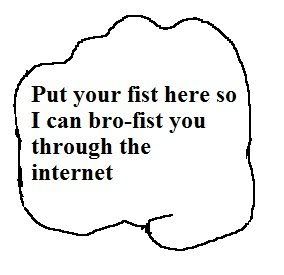

I am jailbroken on 4.3.3. I have the CCK, and I am able, using iFile, to view pictures, play movies, view/edit documents from my jump drives or camera cards.
Hi there, sorry to bring up an old thread. I too am jailbroken on 4.3.3 (iPad 2) are you on iPad 1 or 2?
If you are on iPad 2, are you able to play movies off your jump drive or sd card WITHOUT having to copy them into the iPad? Ie true external storage? I have been posting on various places in this forum but still havent found my answer.
My experience is that iFile hangs when trying to play a video off the sd card. Even if i use the Create Link method and VLC, the video will just hang.
Thanks
Similar threads
- Replies
- 5
- Views
- 3K
- Replies
- 113
- Views
- 169K
- Replies
- 94
- Views
- 110K
