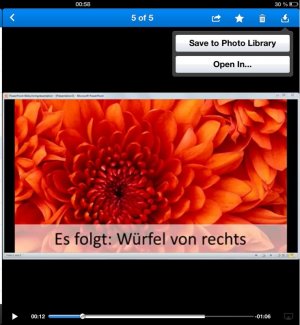Northern2010
iPF Noob
- Joined
- Jul 20, 2013
- Messages
- 6
- Reaction score
- 0
Evening all,
I was wondering if anyone can help me in my pursuit which has been long and arduous..... I am new to this world having just opted for an iPad over a nexus 10 and I am unfamiliar with how the device works fully.....!!!!!!!!
I am currently struggling with Dropbox and viewing videos which have been shared with me, I can work Dropbox fine on my laptop (windows based) but struggle to watch or view them via my iPad........
Recently I received a video and this was shown as syncd/downloaded on my iPad via Dropbox app...... I clicked on the video and nothing happened, all I saw was black screen with the loading icon rotating on the screen no video playing. After much cursing I opted to sync it to my laptop and watched it there instead.....
All I am after is a fool proof way of watching videos via Dropbox and if possible a way of transferring them from Dropbox to my iPad.......?????? The video format is mp4
Thanks again your patience is appreciated....
northern
I was wondering if anyone can help me in my pursuit which has been long and arduous..... I am new to this world having just opted for an iPad over a nexus 10 and I am unfamiliar with how the device works fully.....!!!!!!!!
I am currently struggling with Dropbox and viewing videos which have been shared with me, I can work Dropbox fine on my laptop (windows based) but struggle to watch or view them via my iPad........
Recently I received a video and this was shown as syncd/downloaded on my iPad via Dropbox app...... I clicked on the video and nothing happened, all I saw was black screen with the loading icon rotating on the screen no video playing. After much cursing I opted to sync it to my laptop and watched it there instead.....
All I am after is a fool proof way of watching videos via Dropbox and if possible a way of transferring them from Dropbox to my iPad.......?????? The video format is mp4
Thanks again your patience is appreciated....
northern