You are using an out of date browser. It may not display this or other websites correctly.
You should upgrade or use an alternative browser.
You should upgrade or use an alternative browser.
deleting bookmarks
- Thread starter psacake
- Start date
MikesTooLz
iPF Novice
how do i delete bookmarks ?
i have read all the manuals and still can't do it HELP
Can you be a little more specific?
safari bookmarks?
iBook bookmarks?
in safari, click the bookmark button to pull up your bookmarks. Then click the edit button. click the red minus button on the one you want to delete and a delete button will show up.
in iBooks just click the red bookmark in the top corner to remove it.
MikesTooLz
iPF Novice
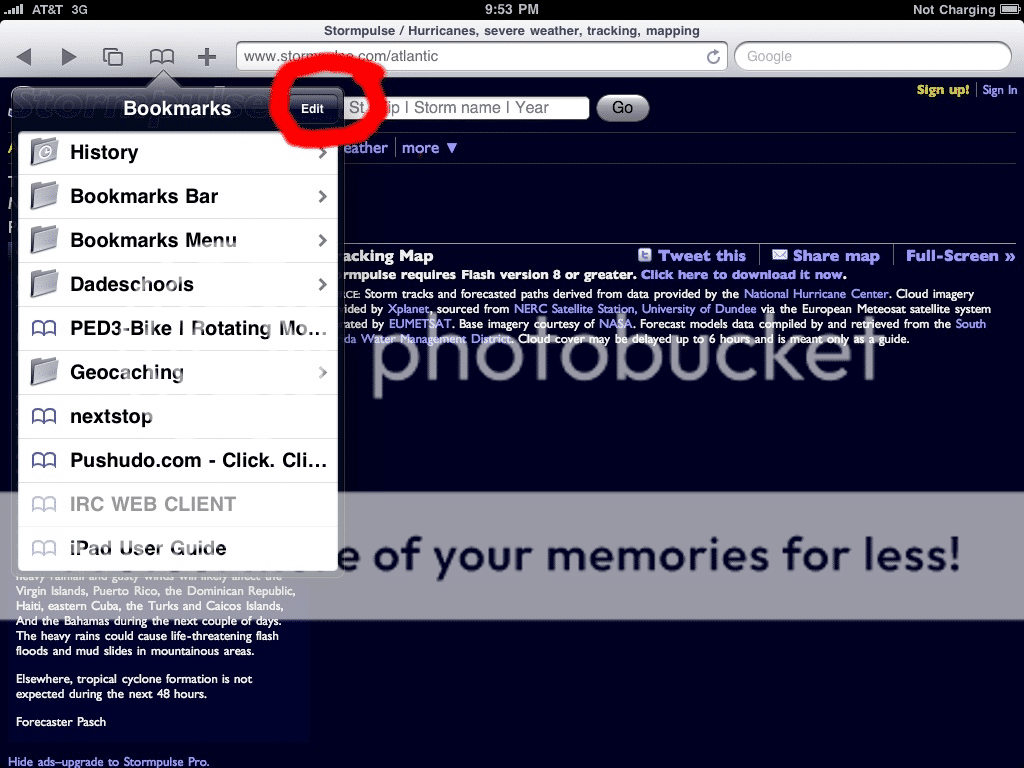
Last edited:
iPadCharlie
iPF Noob
I haven't done this, but if you have a graphic editing program like ArtStudio for iPad, you can edit your screen shots then upload them to Photobucket from the Photobucket app.Mike, I hate to hi-jack a thread but, did you have to upload the screenshot to your PC to be able to draw on the pic? Is there some way to do that on the iPad?
I don't do it that often so I just do it the old fashioned way by emailing the screen shot to myself and opening it on my PC where I add the circles and arrows (and the paragraph on the back explaining each one - you'd have to be an Arlo Guthrie fan to appreciate that one) with Paint and then upload it to Photobucket.
I am finding in this forum that screen shots are very helpful so I may just let $2.99 out of my wallet and try the ArtStudio app so I can eliminate the emailing step.
Back to your regularly scheduled topic...
Similar threads
- Replies
- 3
- Views
- 2K
