You are using an out of date browser. It may not display this or other websites correctly.
You should upgrade or use an alternative browser.
You should upgrade or use an alternative browser.
Copy Event in Caledar
- Thread starter MikeV99
- Start date
I have been banging my head against the wall trying to figure out why the iPad does not like the DST event. Best I can tell is that the iPad does not like events of the nature "second Sunday in May." Unless I am dreaming again, it lists those events as Custom, but processes them as Annual. I tried to create such an event, but the Repeat selection does not have a "second Sunday in May option." Further, when iTunes does a sync, it changes those events to 11 hours from 1 day.
Thank you for your help.
twerppoet
iPad Fan
Unfortunately there doesn't seem to be an industry standard. Google, Apple, Exchange (Outlook), and every othe calendar service seems to have agreed on the most basic setting, but decided on their own how and what to do beyond that. Apple isn't even %100 compatible begween it's own iCal program in OS X and MobileMe and the iPad's features.
HowardBrazee
iPF Noob
I also want to be able to cut an event in my iPad.
I create events when I'm away from my computer. Sometimes they are 3 day events, and copying would be nice. Sometimes I need to cancel an event.
I create events when I'm away from my computer. Sometimes they are 3 day events, and copying would be nice. Sometimes I need to cancel an event.
Gabriel1
iPF Noob
MikeV99 said:I have found Calendar Tools to be very useful for managing calendar events.
Mike
Sent from my iPad using iPF
That's a great find......I've learnt something new again!
The Archangel
HowardBrazee
iPF Noob
I just bought Calendar Tools because of this thread. I'm thinking I made a mistake (and while it's silly to call $5.99 expensive, for an app it is). I don't see what it is giving me except a list of my calendar items.
I don't see how to copy an event.
I don't see how to copy an event.
HowardBrazee said:I just bought Calendar Tools because of this thread. I'm thinking I made a mistake (and while it's silly to call $5.99 expensive, for an app it is). I don't see what it is giving me except a list of my calendar items.
I don't see how to copy an event.
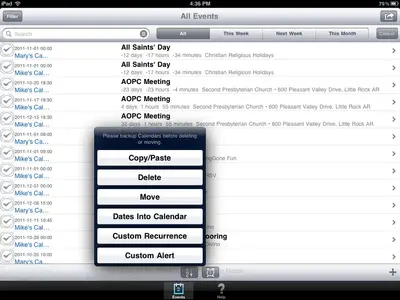
Select an item and click the box in the upper right.
Double click an item to edit.
Mike
Sent from my iPad using iPF
yellowhorse
iPF Noob
No drag and drop.
You'll have to tap on the event and edit it. There you can change the date, time, range, whatever. You can also change what calendar it appears in, if you have more than one calendar.
I sooo want this as a feature. I want to copy and duplicate, and eradicate duplicates oh apple gawds
twerppoet
iPad Fan
I sooo want this as a feature. I want to copy and duplicate, and eradicate duplicates oh apple gawds
Send you're pleas here, for a better chance of being heard.
Apple - iPad - Feedback
Opticaldweeb
iPF Noob
Drag, drop, copy on iPhone and iPad
Two things:
1) You can drag a calendar event by touch and hold until the handles appear, then drag in time, or even across days in week view etc.
2) there *is* a workaround for the lack of copy and paste in calendar I just found. Take the event you want to duplicate and edit it. Now set it as a repeating event with a terminal date (repeat until the next day or whatever). Push done. Now you have multiple events. Drag the second one anywhere you want (see 1 above). You will have to tell it change this event only when it asks. Ta Daaaa! you have just accomplished a copy and paste to a new time. If you know you will have weekly events (say, PT appointments) but the time will vary, just duplicate for however many weeks you need, them move them around individually. It's clumsy, slow, and awkward, but that's Apple for you, the master of conceptual integrity (sarcasm)...
3) just found *another* way. Create a google account (if you don't already have one). Sync your calendars between Google and iPhone. (see google site for mobile Google sync instructions.) Now you can duplicate and drag and drop to your hearts content on the google calendar. Changes will sync back to iPhone. You can even go to google on safari for those times you need to duplicate and drag items, and they will appear in your iGadget calendar.
Two things:
1) You can drag a calendar event by touch and hold until the handles appear, then drag in time, or even across days in week view etc.
2) there *is* a workaround for the lack of copy and paste in calendar I just found. Take the event you want to duplicate and edit it. Now set it as a repeating event with a terminal date (repeat until the next day or whatever). Push done. Now you have multiple events. Drag the second one anywhere you want (see 1 above). You will have to tell it change this event only when it asks. Ta Daaaa! you have just accomplished a copy and paste to a new time. If you know you will have weekly events (say, PT appointments) but the time will vary, just duplicate for however many weeks you need, them move them around individually. It's clumsy, slow, and awkward, but that's Apple for you, the master of conceptual integrity (sarcasm)...
3) just found *another* way. Create a google account (if you don't already have one). Sync your calendars between Google and iPhone. (see google site for mobile Google sync instructions.) Now you can duplicate and drag and drop to your hearts content on the google calendar. Changes will sync back to iPhone. You can even go to google on safari for those times you need to duplicate and drag items, and they will appear in your iGadget calendar.
Last edited:
Similar threads
- Replies
- 22
- Views
- 86K
- Replies
- 2
- Views
- 4K
