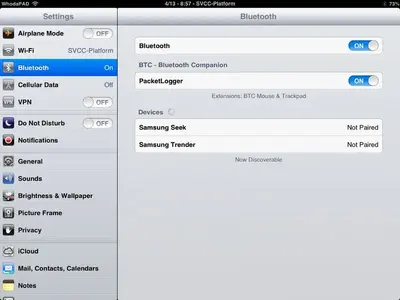You are using an out of date browser. It may not display this or other websites correctly.
You should upgrade or use an alternative browser.
You should upgrade or use an alternative browser.
Btc stack mouse & trackpad problem
- Thread starter whodaman
- Start date
Ok, I think I got it. I deleted all other paired devices, uninstalled the app, rebooted my iPad, and reinstalled the app. After this process, app worked fine and my mouse was discovered and paired. So, my problem is solved. Thanks
Glad to hear it
LawGuy2CrtU
iPF Noob
Ok, I think I got it. I deleted all other paired devices, uninstalled the app, rebooted my iPad, and reinstalled the app. After this process, app worked fine and my mouse was discovered and paired. So, my problem is solved. Thanks
Hi.<br>I just came across this thread regarding BTC Mouse & Track. I am having the same exact problem. I plan to follow your advice and uninstall and reboot and reinstall. I was wondering though, were you running iOS 6.1.2? I am. I can't figure out if the app is only compatible with version 6.1. Thanks. David
Similar threads
- Replies
- 6
- Views
- 3K
- Replies
- 17
- Views
- 7K
- Replies
- 11
- Views
- 16K