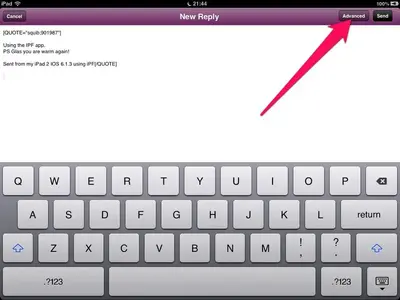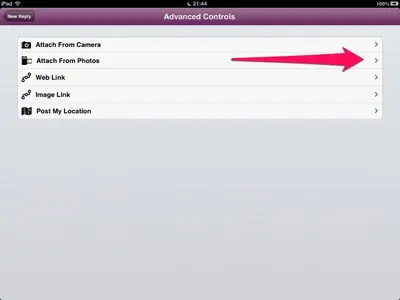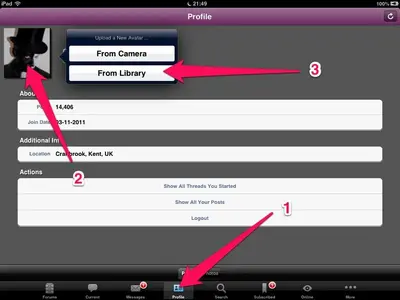squib
iPad Fan
I can't seem to get into my camera. Roll to change my avatar. I don't even know why the last one went empty. I have gone to my privacy settings and can't find anywhere that gives me a choice to block or unblock my photo's
And while on the subject of photo's , how do I attach a photo to a post? As in a sailing photo.
Sent from my iPad 2 IOS 6.1.3 using iPF
And while on the subject of photo's , how do I attach a photo to a post? As in a sailing photo.
Sent from my iPad 2 IOS 6.1.3 using iPF