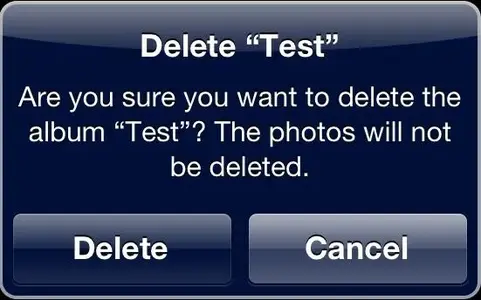rgphotoman
iPF Noob
I am a wildlife and nature photographer. After a day in the field when I return to my motel room I Import the low res image files (jpeg) into my iPad 3 via the Apple SD card reader for review. That could be any where from 200 to 800 images. That part of the process goes smoothly. However, what is a real pain is having to individually tag each file and then delete them. Is there any iPad technique or procedure that would allow that or better yet to select the folder and delete it and all the images it contains? Right now it is time consuming. Thanks for any suggestions or help.