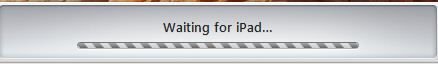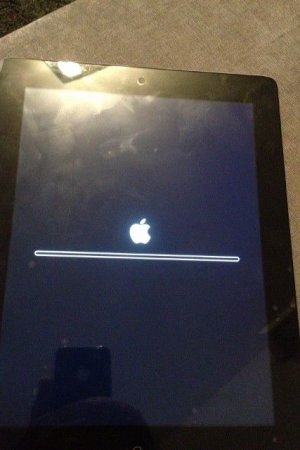Apple iPad Forum 🍎
Welcome to the Apple iPad Forum, your one stop source for all things iPad. Register a free account today to become a member! Once signed in, you'll be able to participate on this site by adding your own topics and posts, as well as connect with other members through your own private inbox!
You are using an out of date browser. It may not display this or other websites correctly.
You should upgrade or use an alternative browser.
You should upgrade or use an alternative browser.
Waiting For iPad Stuck on iTunes
- Thread starter eyupdmg
- Start date
Try the steps written out by my fellow moderator f4780 in this tutorial: http://www.ipadforums.net/jailbreak...lsafe-method-restore-current-version-ios.html
If you follow the steps exactly, you should end up with your iPad running the latest iOS. Good luck and let us know how you get on.
Marilyn
If you follow the steps exactly, you should end up with your iPad running the latest iOS. Good luck and let us know how you get on.
Marilyn
hello,
i am having the same problem with my iPad 2. the above suggestion thread did not help. any further suggestions? thanks
What is happening (or not happening) when you try the tutorial linked above? At what part of the process does the tutorial "fail"? Can you give us any error notices you see, if any? And, what steps did you try to see if you could fix any errors?
We need to know where you're at in the process and what's not working in order to try to assist. Thanks.
Marilyn
MNFL
iPF Noob
- Joined
- Mar 31, 2012
- Messages
- 40
- Reaction score
- 1
i do not have any near meTry to restore it via itunes and if that doesnt work bring it to a apple store and have a professional look at it.
MNFL
iPF Noob
- Joined
- Mar 31, 2012
- Messages
- 40
- Reaction score
- 1
What is happening (or not happening) when you try the tutorial linked above? At what part of the process does the tutorial "fail"? Can you give us any error notices you see, if any? And, what steps did you try to see if you could fix any errors?
We need to know where you're at in the process and what's not working in order to try to assist. Thanks.
Marilyn
1. itunes was updated to latest version.
2. fixing host files did not have any change to the problem.
3. that also made no change
4. that also made no change. iTunes would detect the iPad in recovery anyway, then would proceed to restore and get stuck on "waiting for iPad" (which is my problem.
5. no 3rd party apps
6. i get the message: "the iPad could not be restored because the firmware is not compatible" though i am sure i downloaded the right one (iPad 2 Wifi)
1. itunes was updated to latest version.
2. fixing host files did not have any change to the problem.
3. that also made no change
4. that also made no change. iTunes would detect the iPad in recovery anyway, then would proceed to restore and get stuck on "waiting for iPad" (which is my problem.
5. no 3rd party apps
6. i get the message: "the iPad could not be restored because the firmware is not compatible" though i am sure i downloaded the right one (iPad 2 Wifi)
Double check your iOS version, the IPSW. If you are getting a "not compatible" message, you have the wrong version. Aside from the fact it must be iOS 7.0.3, it also must fit with your iPad set up (WiFi only, WiFi with cellular (Verizon or AT&T) version A or not version A, etc).
To be absolutely certain which iPad model you have, see this link: http://everymac.com/ultimate-mac-lookup/?search_keywords=DFHW
According to the site, it will "lookup Macs, iPods, iPhones and iPads by Apple Order Number, Model Number, EMC Number, Model Identifier, Serial Number "Snippet" and Intel processor number."
Look especially for the ModelID number, which will be in the name/title of the IPSW file you downloaded.
Marilyn
Double check your iOS version, the IPSW. If you are getting a "not compatible" message, you have the wrong version. Aside from the fact it must be iOS 7.0.3, it also must fit with your iPad set up (WiFi only, WiFi with cellular (Verizon or AT&T) version A or not version A, etc).
To be absolutely certain which iPad model you have, see this link: http://everymac.com/ultimate-mac-lookup/?search_keywords=DFHW
According to the site, it will "lookup Macs, iPods, iPhones and iPads by Apple Order Number, Model Number, EMC Number, Model Identifier, Serial Number "Snippet" and Intel processor number."
Look especially for the ModelID number, which will be in the name/title of the IPSW file you downloaded.
Marilyn
This. Most users just jump on the iPad2,1 IPSW without verifying whether you're on a revised iPad 2 or not. Original release is 2,1, revised is 2,4
Sent from my iPhone via Tapa
MNFL
iPF Noob
- Joined
- Mar 31, 2012
- Messages
- 40
- Reaction score
- 1
Double check your iOS version, the IPSW. If you are getting a "not compatible" message, you have the wrong version. Aside from the fact it must be iOS 7.0.3, it also must fit with your iPad set up (WiFi only, WiFi with cellular (Verizon or AT&T) version A or not version A, etc).
To be absolutely certain which iPad model you have, see this link: Lookup Mac Specs By Serial Number, Order, Model & EMC Number, Model ID @ EveryMac.com
According to the site, it will "lookup Macs, iPods, iPhones and iPads by Apple Order Number, Model Number, EMC Number, Model Identifier, Serial Number "Snippet" and Intel processor number."
Look especially for the ModelID number, which will be in the name/title of the IPSW file you downloaded.
Marilyn
I Got the following(2 results): Lookup Mac Specs By Serial Number, Order, Model & EMC Number, Model ID @ EveryMac.com
What/where would you advise i download for that?
thanks!
I Got the following(2 results). What/where would you advise i download for that?
thanks!
Of the two, download the iOS version (IPSW) that you didn't before. That should be the one (as the other wasn't correct).
Here are the links for the two IPSWs:
http://appldnld.apple.com/iOS7/031-0955.20131022.Lion3/iPad2,4_7.0.3_11B511_Restore.ipsw
http://appldnld.apple.com/iOS7/031-1020.20131022.14lik/iPad2,1_7.0.3_11B511_Restore.ipsw
If you look at the names, you'll see the only different is that one contains "iPad2,1" while the other says "iPad2,4."
Again - just download and try the one you haven't tried. Then, make note of the model number that did work (for future reference/software updates...). Good luck.
Marilyn
MNFL
iPF Noob
- Joined
- Mar 31, 2012
- Messages
- 40
- Reaction score
- 1
Of the two, download the iOS version (IPSW) that you didn't before. That should be the one (as the other wasn't correct).
Here are the links for the two IPSWs:
http://appldnld.apple.com/iOS7/031-0955.20131022.Lion3/iPad2,4_7.0.3_11B511_Restore.ipsw
http://appldnld.apple.com/iOS7/031-1020.20131022.14lik/iPad2,1_7.0.3_11B511_Restore.ipsw
If you look at the names, you'll see the only different is that one contains "iPad2,1" while the other says "iPad2,4."
Again - just download and try the one you haven't tried. Then, make note of the model number that did work (for future reference/software updates...). Good luck.
Marilyn
When i used the one for "iPad2,4" i got the following message: "the iPad could not be restored because the firmware is not compatible" so i know that's the the one i need.
When i used the one for "iPad 2,1" it also failed, with the following message: "The iPad could not be restored, An unknown error occurred. (2006)" Any hope for that 2006?
When i used the one for "iPad2,4" i got the following message: "the iPad could not be restored because the firmware is not compatible" so i know that's the the one i need.
When i used the one for "iPad 2,1" it also failed, with the following message: "The iPad could not be restored, An unknown error occurred. (2006)" Any hope for that 2006?
Well, the good news is that you've found the correct IPSW.
See if this link will help you figure out this 2006 error: http://support.apple.com/kb/TS1275 (click on the "Specific error codes and resolutions" tab).
Marilyn
Jahanzeb A
iPF Noob
- Joined
- Jun 27, 2014
- Messages
- 8
- Reaction score
- 0
i know this is an old thread, but i desperately need help. on the verge of throwing the ipad in the garbage. tried everything.
The problem
here's how it started. i have Ipad 4 GSM 32GB. i was on 7.0.4 jailbroken. really happy with it. worked fine for a good 6 months. suddenly, while running a GPS app, (sygic) it rebooted. was stuck in loop boot. hours later, came out automatically.
next day, i was running another GPS app to measure the altitude of the place where i was. (some lake 13000 feet high) of course i had no internet there, so no icloud backup. it suddently went into boot loop. i spent the next 4 days trying to get it out.
Solutions tried
first i tried the volume key trick, to force it out of loop. didnt work for me. tried several times.
next i tried tinyumbrella. followed instructions on youtube, verbatum and from a few sites. again, nothing worked. i knew it was time to lose the data that had not been saved.
fired up itunes, and put the device in DFU. downloaded an IPSW (ipad 3,5_7.1.1_11D_201_Restore.ipsw)
eveything went smooth. ipad booted up with the new firmware. i restored it with icloud. everything was fine. got all my apps back. jailbroke 7.1.1. it was fine for a day. then while running a game, it suddenly crashed. went into boot loop again. so i did another restore. this time, i didnt use icloud to restore. set it up as a new ipad. it was fine, for only an hour this time. it crashed again, while i was using it. ever since then, i have been unable to restore it.
it keeps giving me errors. sometimes, 4014, sometimes, 4005. so i decided to get the firmware from apple servers, but simply clicking on "restore". the software downloaded, taking its sweet time, but didnt work. it got stuck on "waiting for Ipad".
i read more solutions.. here are the things in tried:
1. change the cable.
2. change computer from desktop PC to Macbook PRO.
3. updated itunes and Mavericks to latest versions.
4. downloaded IPSW 7.1.1 and 7.1. tried both. both failed.
5. opened terminal and pinged apple server. edited host added "# 17.151.36.30 gs.apple.com"
6. learnt the difference between "recovery mode" and "DFU" mode. how to enter and exit each, respectively.
7. downloaded official firmware from apple.
8. charged ipad for quite some time.
9. someone i read that lightning connecters sometimes need cleaning. (didnt do that) seemed risky. esp cleaning the port with a pin.
im not even getting consisting errors. sometimes, i see the apple logo, with a small progress bar at the bottom that just doesnt start filling up. other times, the screen just remains blank. in both cases, it itunes keeps reading "waiting for itunes"
i've almost lost all hope. any help would be appreciated. i really need the ipad as a backup instrument when flying.
The problem
here's how it started. i have Ipad 4 GSM 32GB. i was on 7.0.4 jailbroken. really happy with it. worked fine for a good 6 months. suddenly, while running a GPS app, (sygic) it rebooted. was stuck in loop boot. hours later, came out automatically.
next day, i was running another GPS app to measure the altitude of the place where i was. (some lake 13000 feet high) of course i had no internet there, so no icloud backup. it suddently went into boot loop. i spent the next 4 days trying to get it out.
Solutions tried
first i tried the volume key trick, to force it out of loop. didnt work for me. tried several times.
next i tried tinyumbrella. followed instructions on youtube, verbatum and from a few sites. again, nothing worked. i knew it was time to lose the data that had not been saved.
fired up itunes, and put the device in DFU. downloaded an IPSW (ipad 3,5_7.1.1_11D_201_Restore.ipsw)
eveything went smooth. ipad booted up with the new firmware. i restored it with icloud. everything was fine. got all my apps back. jailbroke 7.1.1. it was fine for a day. then while running a game, it suddenly crashed. went into boot loop again. so i did another restore. this time, i didnt use icloud to restore. set it up as a new ipad. it was fine, for only an hour this time. it crashed again, while i was using it. ever since then, i have been unable to restore it.
it keeps giving me errors. sometimes, 4014, sometimes, 4005. so i decided to get the firmware from apple servers, but simply clicking on "restore". the software downloaded, taking its sweet time, but didnt work. it got stuck on "waiting for Ipad".
i read more solutions.. here are the things in tried:
1. change the cable.
2. change computer from desktop PC to Macbook PRO.
3. updated itunes and Mavericks to latest versions.
4. downloaded IPSW 7.1.1 and 7.1. tried both. both failed.
5. opened terminal and pinged apple server. edited host added "# 17.151.36.30 gs.apple.com"
6. learnt the difference between "recovery mode" and "DFU" mode. how to enter and exit each, respectively.
7. downloaded official firmware from apple.
8. charged ipad for quite some time.
9. someone i read that lightning connecters sometimes need cleaning. (didnt do that) seemed risky. esp cleaning the port with a pin.
im not even getting consisting errors. sometimes, i see the apple logo, with a small progress bar at the bottom that just doesnt start filling up. other times, the screen just remains blank. in both cases, it itunes keeps reading "waiting for itunes"
i've almost lost all hope. any help would be appreciated. i really need the ipad as a backup instrument when flying.
Last edited:
Have you seen this tutorial? It may help if you follow every step exactly.
http://www.ipadforums.net/threads/t...-to-restore-the-current-version-of-ios.52863/
http://www.ipadforums.net/threads/t...-to-restore-the-current-version-of-ios.52863/
Most reactions
-
 365
365 -
 270
270 -
 251
251 -
 210
210 -
 151
151 -
 82
82 -
 26
26 -
 3
3 -
3
-
S
3
-
 1
1
Similar threads
- Replies
- 0
- Views
- 8K
- Replies
- 5
- Views
- 6K