Modify_inc
iPF Noob
Hey guys!
I have an iPad 2 that has the volume buttons on the side mashed in from an earlier accident. The volume is always mute now, and the volume icon in the middle of the screen is always displayed on top of everything, well except for the lock screen.
Anyhow I have been reading about opening the iPad to see if I can jar the volume buttons loose. Since the LCD and the digitizer are working fine, if I open the iPad will I still need to replace the digitizer panel? I thought I read somewhere that if you open it, you will still have to replace the digitizer because the original will never fit it correctly again or something. Tell me that is not entirely true! I have purchased a Spudger Pry Tool (metal) to open it.
If I do have to purchase a new digitizer screen, is there any concerns with using a 3rd party version, and do any come highly recommended over others?
I have provided pics:
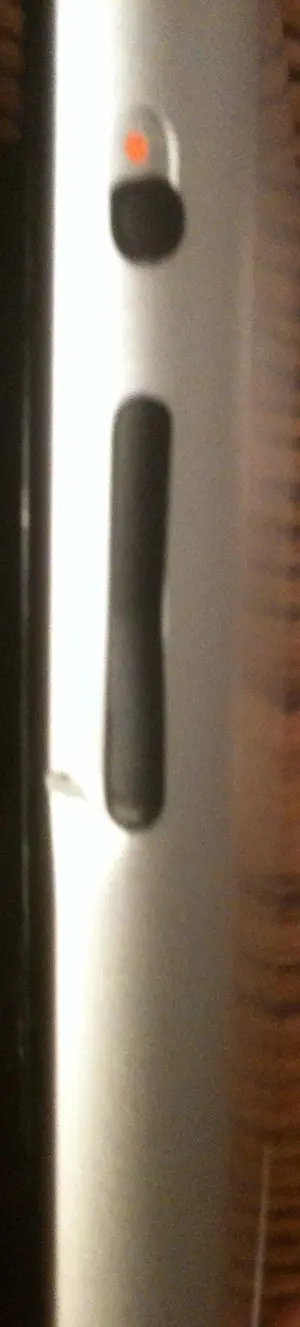
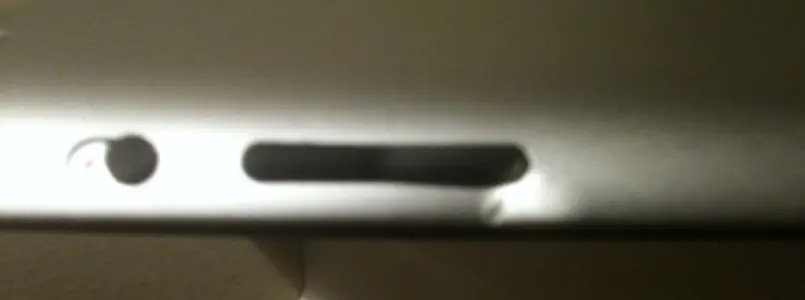


Thank you
Mike
I have an iPad 2 that has the volume buttons on the side mashed in from an earlier accident. The volume is always mute now, and the volume icon in the middle of the screen is always displayed on top of everything, well except for the lock screen.
Anyhow I have been reading about opening the iPad to see if I can jar the volume buttons loose. Since the LCD and the digitizer are working fine, if I open the iPad will I still need to replace the digitizer panel? I thought I read somewhere that if you open it, you will still have to replace the digitizer because the original will never fit it correctly again or something. Tell me that is not entirely true! I have purchased a Spudger Pry Tool (metal) to open it.
If I do have to purchase a new digitizer screen, is there any concerns with using a 3rd party version, and do any come highly recommended over others?
I have provided pics:
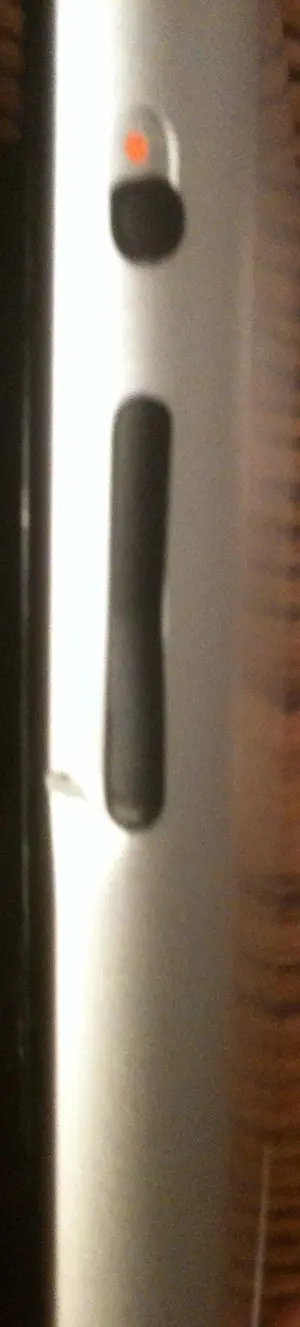
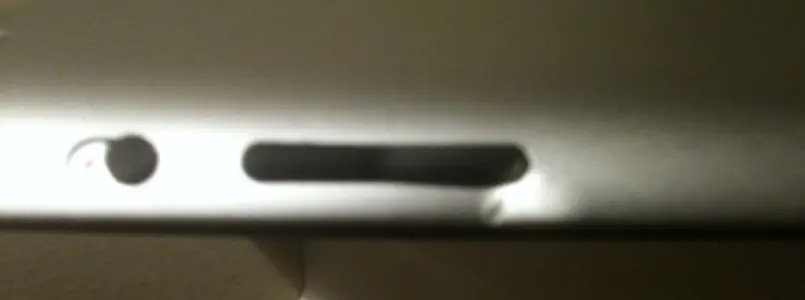


Thank you
Mike
