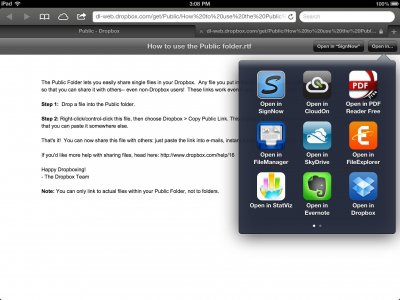Richard Burnock
iPF Noob
- Joined
- Aug 8, 2012
- Messages
- 2
- Reaction score
- 0
Is there a way to view/edit Excel files offline? I use CloudOn and Dropbox when online, which is fine, but I sometimes need to access files when I have no Internet connection. Thanks...........