You are using an out of date browser. It may not display this or other websites correctly.
You should upgrade or use an alternative browser.
You should upgrade or use an alternative browser.
Underlined and high lighted words in emails
- Thread starter 55julie55
- Start date
richsadams
iPF Noob
It's a slick feature for creating Calendar appointments. If you tap on the highlighted date it gives you the opportunity to create a new appointment in your Calendar App (and if you have iCloud it will sync with all of your devices). It's a standard Apple feature in all of their products.An anyone explain why when I send an email the word tonight and sometimes a date is high lighted in another colour?
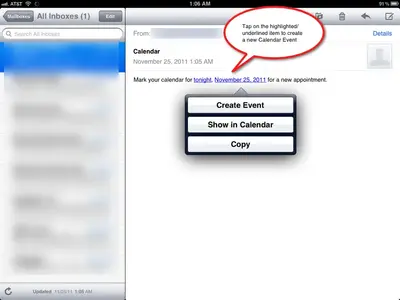
Last edited:
MattIM
iPF Novice
It's a slick feature for creating Calendar appointments. If you tap on the highlighted date it gives you the opportunity to create a new appointment in your Calendar App (and if you have iCloud it will sync with all of your devices). It's a standard Apple feature in all of their products.
View attachment 7476
Thank you both for asking and replying. I thought underlining was to make the reader focus on the date.
Last edited:
richsadams
iPF Noob
Well, I guess that works too!Thank you both for asking and replying. I thought underlining was to make the reader focus on the date.
richsadams
iPF Noob
Any date should already be highlighted. In the example above you can see both "tonight" and the specific date are highlighted.Thank you,
Is there a way to highlight a selected word or future date.?
If you want to highlight text in most any iPad app just double-tap a word and it will highlight with handles on either side that you can drag to additional text, then you can copy, cut, etc. by tapping the selection again.

If you mean can you format text in Mail on the iPad, there's a discussion about it here...
http://www.ipadforums.net/ipad-general-discussions/16357-rich-text-e-mail-ipad-possible.html
Last edited:
55julie55
iPF Novice
Thanks, i can highlight,what I was trying to ask was can I underline specific words ( not just dates)I wish to underline in my email messages for the recipient to see? And or change its colour
Have 3 accounts gmail,outlook and email anywhere.
Not sure if this is relevant
Have 3 accounts gmail,outlook and email anywhere.
Not sure if this is relevant
richsadams
iPF Noob
Mail on the iPad doesn't have the ability to format text, but there are workarounds. Have a look at the link I mentioned.Thanks, i can highlight,what I was trying to ask was can I underline specific words ( not just dates)I wish to underline in my email messages for the recipient to see? And or change its colour
Have 3 accounts gmail,outlook and email anywhere.
Not sure if this is relevant
Mail on the iPad doesn't have the ability to format text, but there are workarounds. Have a look at the link I mentioned.
Sorry, but I've got to step in and tell y'all that Mail does have the ability to format text; it's one of the features in the new iOS 5.0. You can make text bold, italicized or underlined (or all three at once). Here's how:
Open Mail and start a new message. Then highlight the the text you want to format by dragging you finger over it (or, just "Select" one word by holding it and pressing select). Release the text and the Cut, Copy or Paste menu comes up. Tap the right arrow.
The new formatting options will come up (you'll see a tab titled "BIU"). Tap the button with the formatting icons. A new little pop-up will appear with the words Bold, Italics, and Underline.
Select any or all of the formatting options. When you are done, just tap a blank space outside the highlighted word(s).
You can format just one word all the way up to the whole message. Just highlight the words you want to format and go to town.
I hardly ever use it, because it is a pain to (1) remember how to get to it and (2) go through all those steps. But, if you want emphasis, that's the way Apple has enabled it.
Marilyn
richsadams
iPF Noob
D'oh! I completely forgot about that "enhancement".Sorry, but I've got to step in and tell y'all that Mail does have the ability to format text; it's one of the features in the new iOS 5.0. You can make text bold, italicized or underlined (or all three at once). Here's how:
Open Mail and start a new message. Then highlight the the text you want to format by dragging you finger over it (or, just "Select" one word by holding it and pressing select). Release the text and the Cut, Copy or Paste menu comes up. Tap the right arrow.
The new formatting options will come up (you'll see a tab titled "BIU"). Tap the button with the formatting icons. A new little pop-up will appear with the words Bold, Italics, and Underline.
Select any or all of the formatting options. When you are done, just tap a blank space outside the highlighted word(s).
You can format just one word all the way up to the whole message. Just highlight the words you want to format and go to town.
I hardly ever use it, because it is a pain to (1) remember how to get to it and (2) go through all those steps. But, if you want emphasis, that's the way Apple has enabled it.
Marilyn
JewelGarden
iPF Novice
Mickey330 said:Select any or all of the formatting options. When you are done, just tap a blank space outside the highlighted word(s).
You can format just one word all the way up to the whole message. Just highlight the words you want to format and go to town.
I hardly ever use it, because it is a pain to (1) remember how to get to it and (2) go through all those steps. But, if you want emphasis, that's the way Apple has enabled it.
Marilyn
Thanks Marilyn! Really appreciate your excellent knowledge and helpful tips.
Never, never, never give up -- Winston Churchill
1957PamelaApple
iPF Noob
richsadams said:D'oh! I completely forgot about that "enhancement".Thanks very much...my bad...slinking off to corner of room now.

Hey, proving the Users' forum is cool, I found your advice, tried it in Gmail on my iPad 2 and it works!! Thank you! I can now italicise!
The iPad on-screen keyboard is slightly annoying, or should I say my two-digit typing would like to have the Shift Arrow bottom left and the ?123 above it, with the French keyboard option higher still. But I love the way I can lean on ! to get an apostrophe or lean on ? and get a speech mark. And I LOVE leaning on a letter and getting the accents for Spanish and French words etc...
Most reactions
-
 467
467 -
 371
371 -
 236
236 -
 196
196 -
 132
132 -
 126
126 -
 86
86 -
 24
24 -
 22
22 -
 3
3 -
B
1
-
 1
1 -
 1
1
